replied on October 18, 2022
No way to access the Users in a Drop down without creating your own data list. It has been requested multiple times though.
Possible workaround
Create a Team (ie: Clerk, AP, Manager, etc) for each Role and assign the required user to that team.
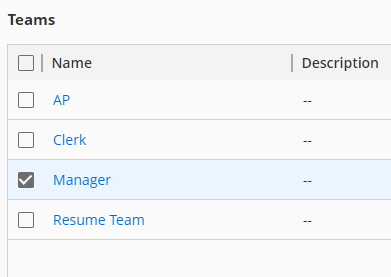
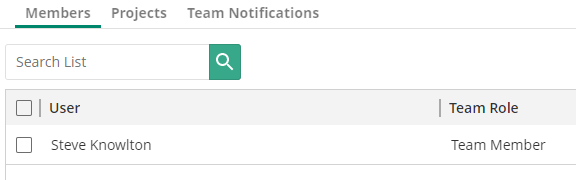
In the form Drop down, list the Teams instead of the Users.
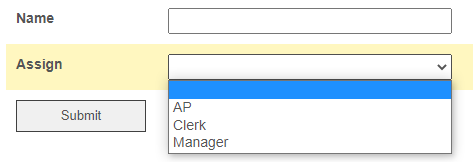
Assign the Task using Team as a Variable, and select the Round Robin checkbox. As the Team only has one member it will go directly to that User

When you have employee turnover or reassignment, you can just update the user in Teams without having to adjust your Process.