In terms of the pdf-filling activity, that configuration does look correct - just to make sure there weren't any issues with it, I just tried filling your pdf locally using the table-filling option (and tokens I created in the sandbox workflow I published), and it worked as you would expect.
That said, while I can't see the rest of your workflow, I have a hunch what the issue might be: is the activity starting with "QueryAR_" that you're using for the source values, a sql lookup activity? Slightly confusingly, the output of a lookup activity isn't actually a multivalue token - the tokens output by Query Data, etc, are the values from the first row of the response. To get multi-value tokens with all the values from the lookup, you would need to create your own blank multivalue tokens, then iterate through the lookup results with a For Each Row activity, and append each value to the multivalue token:
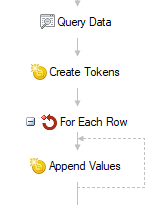
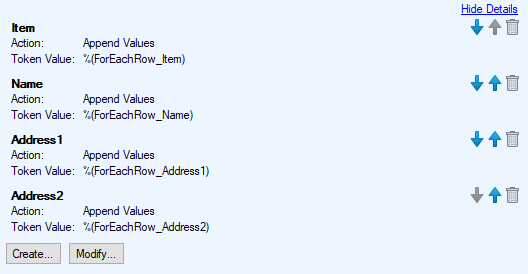
Then you would have multivalue tokens that you can then use in filling a pdf table as above.
Let me know if that was helpful? And/or, if I guessed wrong about what type of activity the activity is whose name starts with "QueryAR_LossC", let me know what type of activity that is/how you're getting the data that you're attempting to populate the pdf with, and I might be able to be more helpful.