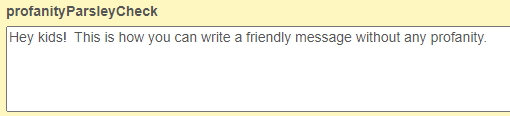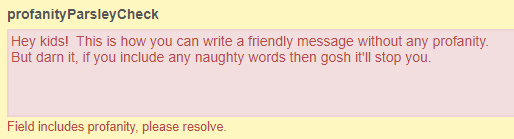Here's one way to do it. Give your field a CSS Class of: profanityParsleyCheck
Add the following Javascript to your form, updating the list of words on line 11 (keep them lowercase). Although my kids will tell you I swear like a sailor, I'm not going to put it down in writing on this site that I love to support, so I used words I hear people say who don't want to actually swear (but we all really know what they mean).
$(document).ready(function() {
//Add custom parsley validation to the field with the profanityParsleyCheck class
//to return an error if it includes profanity.
$('.profanityParsleyCheck input').attr('data-parsley-profanitycheck','');
$('.profanityParsleyCheck textarea').attr('data-parsley-profanitycheck','');
$('.profanityParsleyCheck select').attr('data-parsley-profanitycheck','');
window.Parsley.addValidator('profanitycheck', {
validateString: function(value)
{
var profanity_array = new Array("gosh", "darn", "dagnabit");
var regex = new RegExp('\\b(' + profanity_array.join('|') + ')\\b', 'i' );
return (!regex.test(value));
},
messages:
{
en: 'Field includes profanity, please resolve.'
}
});
});
End result: