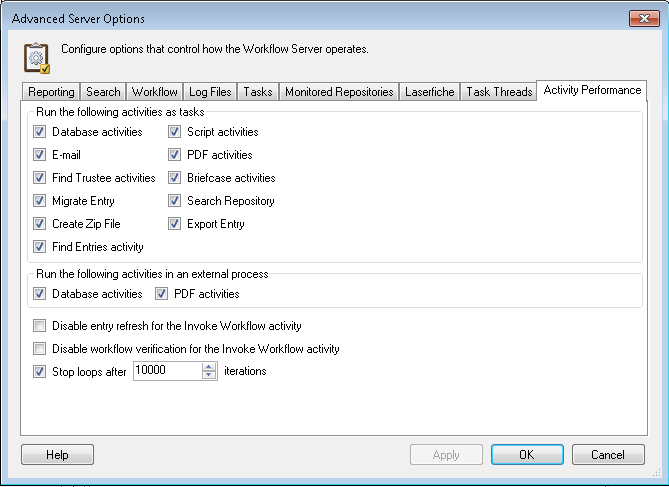This is a bit anecdotal and speculative, but based on my experience fine tuning our various workflow servers over the years, I'd imagine it relates to how/if the workload is delegated.
When you run activities as tasks or external processes, it offloads the work so the activity is not consuming workflow's resources and they are available for other activities.
i.e., running them externally benefits the "overall" throughput/performance of the workflow server.
On the other hand, when you run them within workflow, there is probably less overhead and they can be executed more quickly, but they have more impact on the overall system.
I'd imagine it is comparable to how the DCC works, just more local and on a smaller scale.
Either you can have the main workflow threads doing all the work, or you can delegate some things to a subtask/subprocess and workflow can do other things while waiting for those to finish.
As for pros/cons,
I think turning those settings on means they aren't going to tie up resources that could be used for other things so your server can process more volume overall, but those specific tasks might be slower and could be prone to other (albeit rare) problems associated with asynchronous jobs.
Turning those settings off means they could possibly run faster, but they will be consuming a work thread as long as they are running so other things might have to wait; this could be especially impactful with large/long running queries or complex scripts.
As an example, I have some scripts that rescale document images if they are more than 300 DPI, I absolutely want that running as a task outside of workflow because drawing and image rendering activities like that can eat up a lot of memory and/or cause problems if something goes wrong.
On the other hand, if I have a high volume of lightweight database queries, I may not want those to run as tasks because I need them to be as efficient as possible and since they play a critical role in most of my workflows on that particular server, whatever impact they might have on overall throughput isn't as much of a concern.