Hello,
To follow up on this, we have a customer who has the LF Windows Client 10.4.2.256 installed on their workstation and their IT just updated their Windows OS to 11 Pro and now they are experiencing the following:
"The LF Scanner path has been broken. And now flags an output log error that indicated the "Interface not registered".
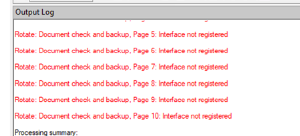
After troubleshooting, it has been determined that the image processing "rotate" and "OmniPage OCR" are causing this flag (or are contributors).
Also, the default folder path; the scan is only making it the the temp portion of this path and the only file sitting in the Laserfiche Scanner folder is the example scan. (don't know it that will mean anything other than all the temp scans are being stored in the temp folder and not the Laserfiche Scanner folder).
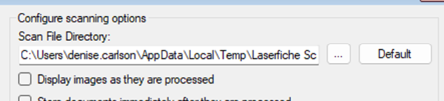
Please note that the scans are able to be uploaded into the repository with no issues, the only issue is that the output log is flagged for every scan that is scanned and I would prefer to view the Thumbnails during my scanning sessions."
They are on LF Server 10.4.3.115.
I have requested they run a repair of the LF Client, but wanted to see if what I posted is a known issue with the LF Windows Client and Windows 11 Pro.
Thanks,
Jeff Curtis