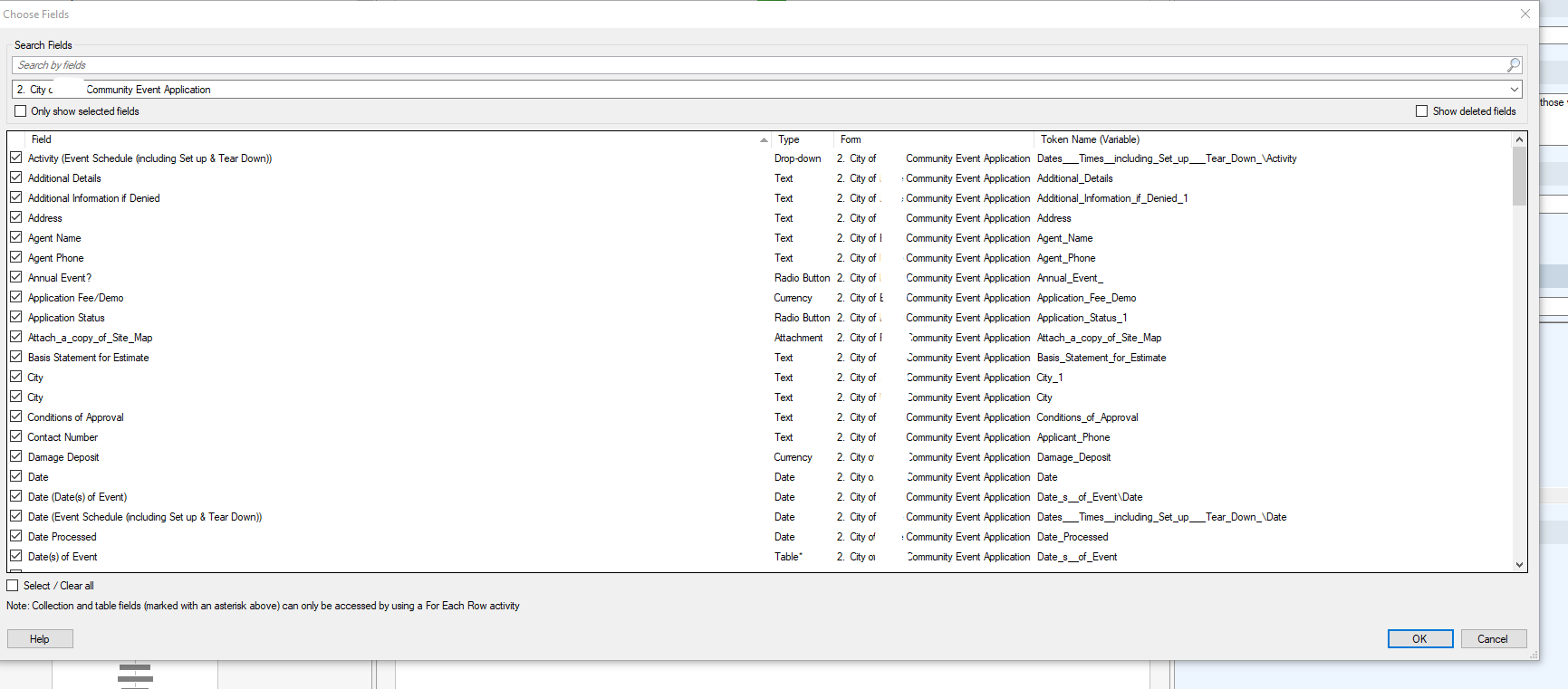John's recommendation was a great help!
My Community Event Permit "Laserfiche Form's form" had several "old versions" of the Community Event form (not being used in the final process) created as the process evolved. Those older forms were showing up in my field selection in Workflow. So, based on John's info above, I went into the Form (in Laserfiche Forms) and deleted the ones not being used in my process. Saved the process in Forms, and then refreshed my Community Event Permit Certificate creation workflow (I refreshed the selected form and the desired fields).
Saved the workflow and published. No more error!
Thanks for this solution.
A final thought, if you want to save the work you have done on all the forms created (even the ones you scrap in a process) as you work on a process in Forms - you can always save a copy of your process as a backup before deleting any forms.
I name them something like:
Archived - Community Event Permit Application Beta - 06/28/2022
If you are like me, I like to save my trials and errors. There are good ideas in every process. Being able to revisit a beta process can be helpful.
Christine