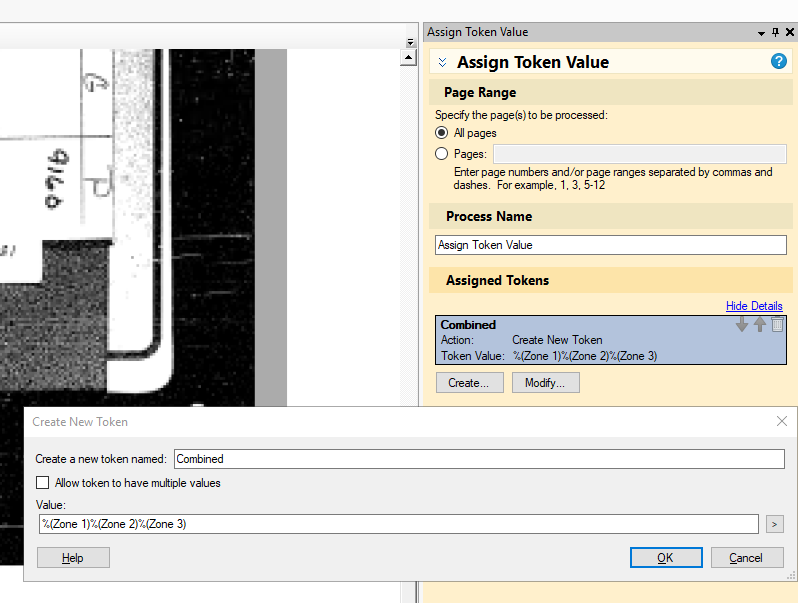replied on March 29, 2022
It seems like you could use an Optimal Mark Recognition process (not Auto-OMR) with a bunch of manually-positioned zones, one for each bar that could be dark or light. Then join all token values together into a single new token using an Assign Token Value process.
I tested it very briefly on the image you selected above and it seemed to work, with some fiddling of the zone sizes (OMR requires they be at least a certain size). I used 1 for marked/dark and 0 for unmarked/white as my encoding, so combined they look like a binary number. You can configure that to be something else in the OMR process, though.
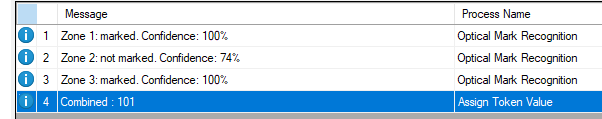
Here's some of the configuration:

And the three zones I was testing it with. Notice that I edited the image to make a "master form" where all values are blank (so that when it compares it to a real image, it can decide if the value has been "filled in" enough to be considered marked).

And the Assign Token Values process