replied on March 18, 2022
I'm not aware of any limit to the number of conditions, but I would caution you that the more specific you make it, the more likely it is your overall condition will be evaluated as false. And that includes increasing the likelihood of failing due to an OCR error.
Also, boolean logic gets difficult to understand when there's a lot of nesting and I think your condition could be simplified a bit by using the "does not contain" operator (instead of "if any of these conditions are false"). Something like this:
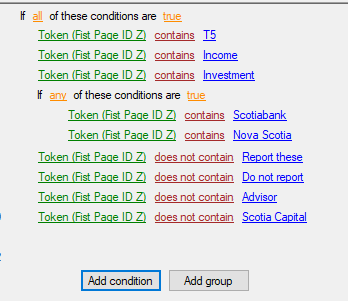
If you're still having issues, including sample OCR text may help to see what condition is failing. And be sure to check the OCR text for mistakes (e.g., 0 for O, 1/i/l/I, etc.). If these mistakes are happening in a consistent way, you can use a regular expression to help accommodate them.