replied on September 20, 2021
Rekha,
in order to provide a clickable hyperlink you need to add a Custom HTML field to your form then edit the HTML portion of the field to add an HTML hyperlink. Here is a screen shot of a form with a custom HTML field with a hyperlink;
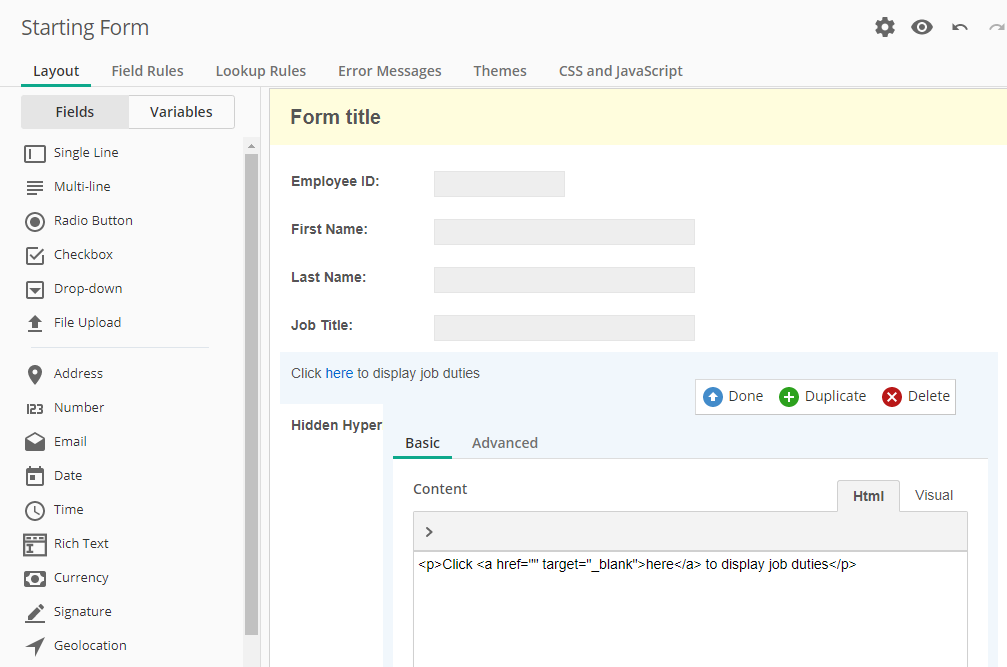
To make this work you need to assign the Google Doc URL value to a hidden single line field in your form during the lookup and then add some javascript to update the href attribute of the hyperlink in the custom HTML field with the value from the hidden field.
In this example I have added the class name 'googleDocURL' to the Hidden Hyperlink field and added the class name 'googleDocHTML' to the custom HTML field.
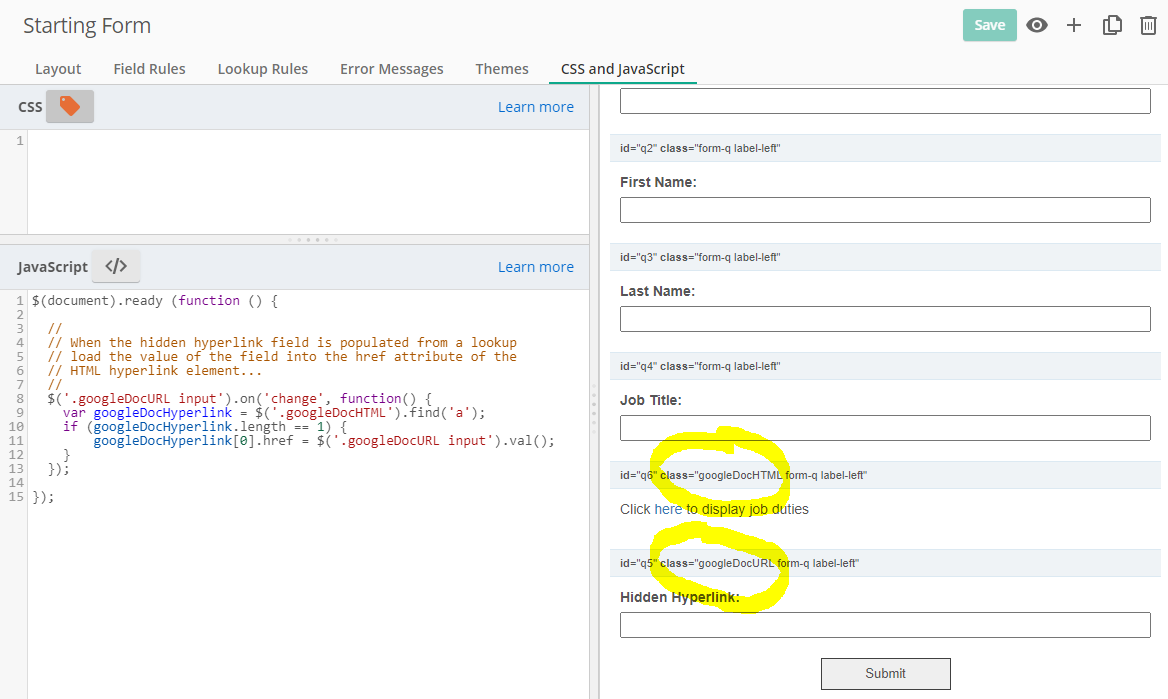
Here is the javascript that fires when the Hidden Hyperlink field gets updated after the lookup;
$(document).ready (function () {
//
// When the hidden hyperlink field is populated from a lookup
// load the value of the field into the href attribute of the
// HTML hyperlink element...
//
$('.googleDocURL input').on('change', function() {
var googleDocHyperlink = $('.googleDocHTML').find('a');
if (googleDocHyperlink.length == 1) {
googleDocHyperlink[0].href = $('.googleDocURL input').val();
}
});
});