Griff,
Populating an address block from a lookup is not natively supported but it is doable using javascript, albeit a bit cumbersome.
Typically I populate a hidden single line field with a value from a SQL view using a lookup. The SQL view returns the address block values separated by a pipe character ('|'). A typical lookup for an address will return something like this; 'Address line 1|Address line 2|City|State|Zip|Country'. I then have a javascript onchange event triggered when the hidden address field changes. That onchange event splits the hidden address field value on the pipe character and then assigns each element of the array to the specific address block fields.
In this example the hidden address field has a class name of 'hiddenAddress' and the address block has a 'q' number of 1.
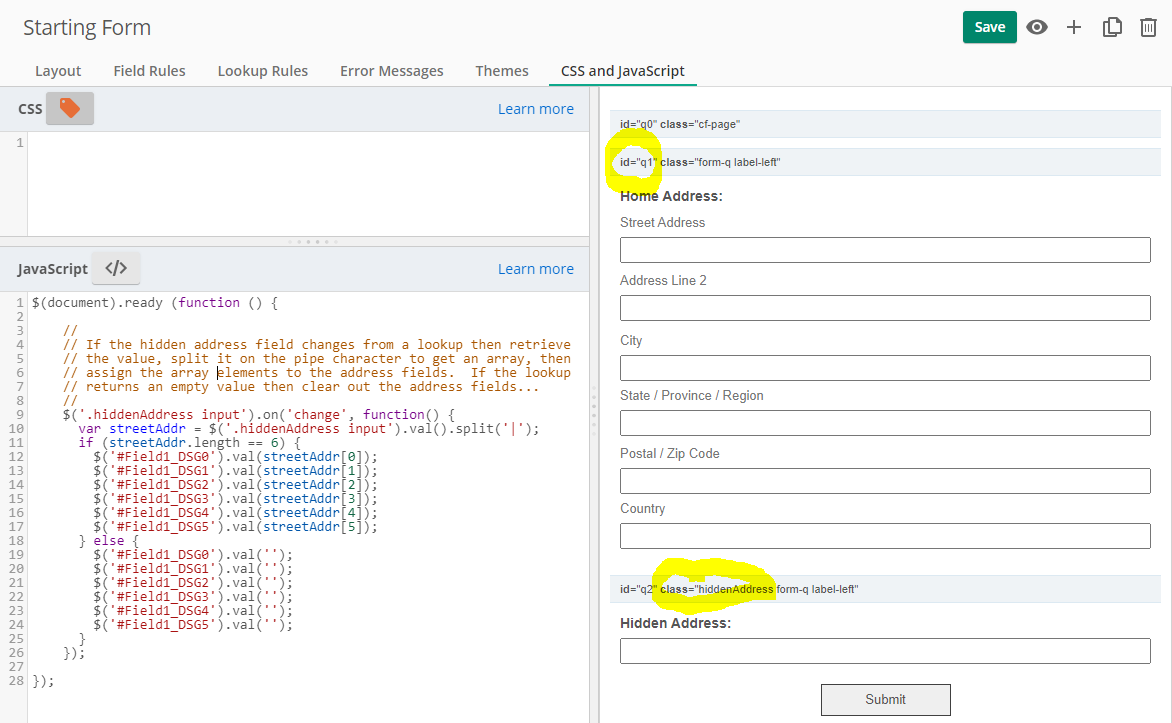
Here is a screen snip of the form after the hidden address field has been populated by the SQL view;
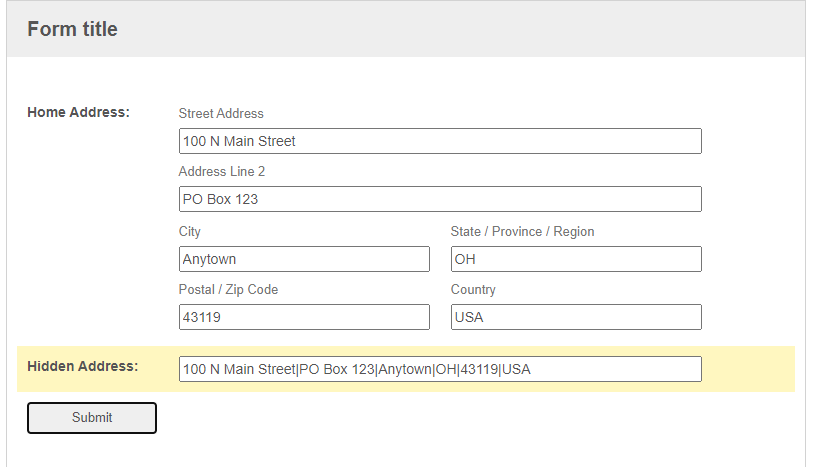
Here is the javascript;
$(document).ready (function () {
//
// If the hidden address field changes from a lookup then retrieve
// the value, split it on the pipe character to get an array, then
// assign the array elements to the address fields. If the lookup
// returns an empty value then clear out the address fields...
//
$('.hiddenAddress input').on('change', function() {
var streetAddr = $('.hiddenAddress input').val().split('|');
if (streetAddr.length == 6) {
$('#Field1_DSG0').val(streetAddr[0]);
$('#Field1_DSG1').val(streetAddr[1]);
$('#Field1_DSG2').val(streetAddr[2]);
$('#Field1_DSG3').val(streetAddr[3]);
$('#Field1_DSG4').val(streetAddr[4]);
$('#Field1_DSG5').val(streetAddr[5]);
} else {
$('#Field1_DSG0').val('');
$('#Field1_DSG1').val('');
$('#Field1_DSG2').val('');
$('#Field1_DSG3').val('');
$('#Field1_DSG4').val('');
$('#Field1_DSG5').val('');
}
});
});
If there is more than one address block in a form (which there usually is) I move the address field value assignment to its own function and call that function from the document lookupcomplete event. The function accepts the hidden field value and an array of the address block fields as parameters and the assignment happens there.