EDIT: Reading the post again it seems I may have misunderstood. I assumed you were talking about Forms, but are you doing this in a fillable PDF or something through workflow? If so, then you could just use the Token Editor (right-click, token editor) and date formatting like so,
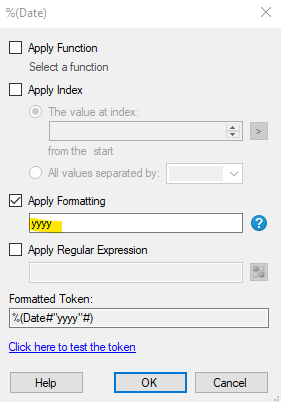
Instead of relying on regular expressions or anything, I'd add 2 fields, one Date field to store the full date of birth pulled from the lookup, and one Number or Single Line to hold the year (depending on how you may need to use the value).
If you use a Number, be sure to uncheck the box for comma-separated thousands and that the decimal length is set to zero.
Use field rules to hide the date of birth field and set it it to read only, then in your "birth year" field, use a function to extract the year from the hidden date of birth field.
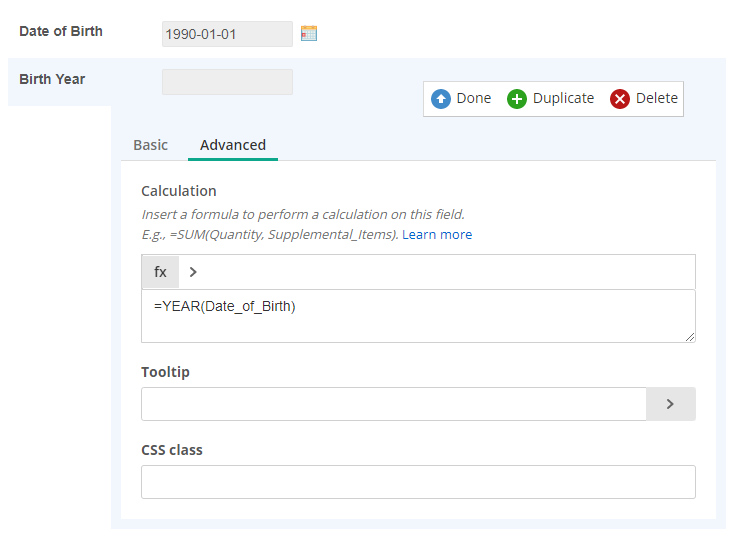
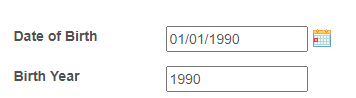
Alternatively, you could create a SQL view that just adds a "Birth Year" column that converts it on the database side, which is what I would do in some other scenarios.
CREATE VIEW [v_myview] AS
SELECT *,
DATEPART(YEAR,[DateOfBirth]) AS [BirthYear]
FROM [dbo].[mytable]
Something like that would return all the normal columns from the table, plus an additional column with the birth year already extracted.