To what entry are you trying to assign the template/fields? In your diagram, it looks like you don't have any other entry identified so the Assign Field Values task must be using the Starting Entry.
If this workflow is triggered by Forms, then there is no starting entry so the task wouldn't assign values to any entry at all and should just trigger a warning in the instance details.
If you're trying to assign the field values to an entry created by a Save to Repository task, then you need additional steps to locate the entry so it can be updated.
Typically, this is done by saving it to the repository with the Instance Id stored in a metadata field, then in your workflow you'd use a Search Activity to find the document with the same instance Id as the Forms instance that triggered the workflow (make sure "started by Forms" is checked in the workflow properties so you can access those variables).
For example,
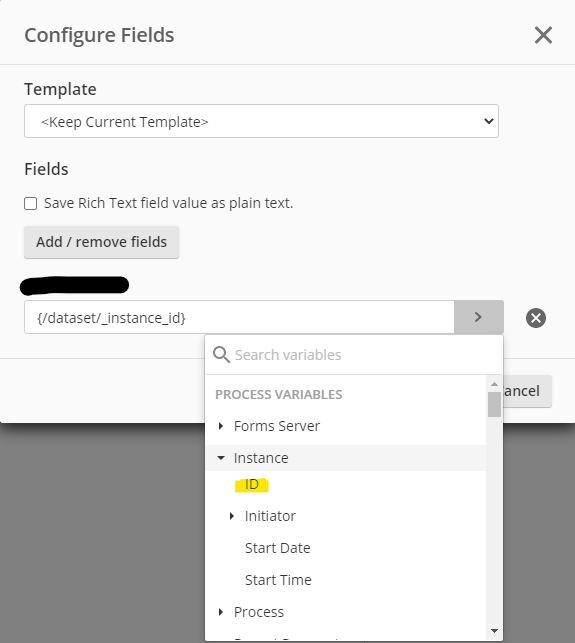

Then in your Search Activity, you'd use something like
{[]:[Form ID]="%(BP Instance ID)"}
There are other ways to do this, such using the Instance Id variable in Forms to save to a unique folder path or with a unique name so it can be retrieved with Find Entry instead of search, but storing the instance id in a metadata field and using a search activity is probably the most manageable/reliable.