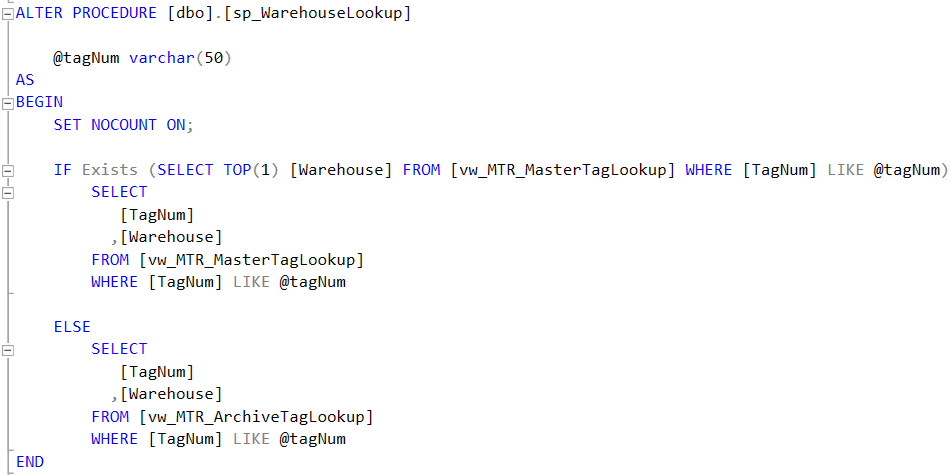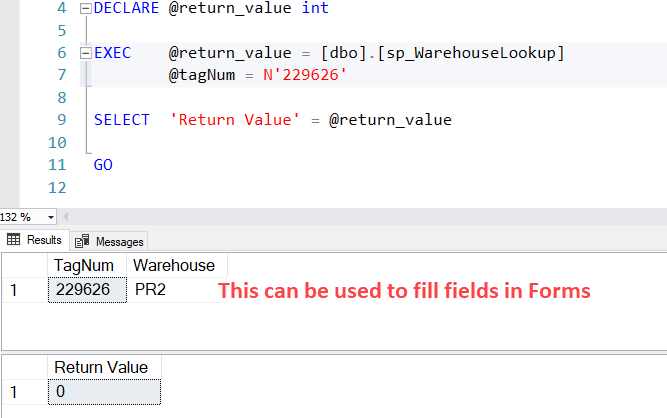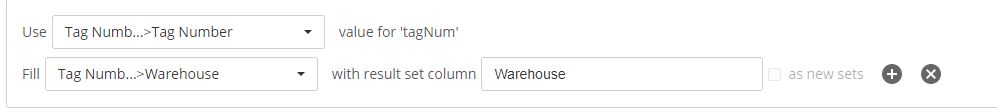When using table or view queries, you get a drop-down list for columns to match to your fields. With stored procedures it's a little different.
For the Use criteria, you'll see your input parameters "hard coded" and then you select the proper field to fill it.
For the Fill options you'll have to type or copy the column names into Forms. I've also had bad luck with explicit output criteria though it's been a few versions since I last tried it. Basically, it works for me if the stored procedure ends up presenting columns from a select statement. (I am by no means a SP expert.)
Here are a few screenshots to show what I mean
- Top: simple SP definition
- Middle: SP results in SQL SMS
- Bottom: using the SP in Forms