replied on March 25, 2021
Hi,
This does not sound like expected behavior. I don't know what a resolution might look like without more information, but here is some information that might help you in troubleshooting:
The sample pages are technically stored as part of the session file itself, but when you're viewing them in a Quick Fields session, you're seeing a temporary copy located in "C:\Users\[USERNAME]\AppData\Local\Temp\Samples". You can actually click in the lower righthand corner of the Quick Fields window (where it says page size info such as 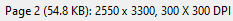 ) and it will open up the exact temp folder where the specific sample page you're looking at is stored.
) and it will open up the exact temp folder where the specific sample page you're looking at is stored.
Quick Fields only deletes these temporary copies when you close the session, so if the samples are disappearing while the session is open, I'd check if these temp files are being deleted from that folder in some other way, or if some other software (e.g. an antivirus tool) may be blocking access to them. If they are disappearing when the session is not open, I'd take a closer look at whether something may result in changes to the session ".qfx" files themselves. If the sessions are being stored on a Quick Fields Server, you might look into whether someone else is overwriting your session.