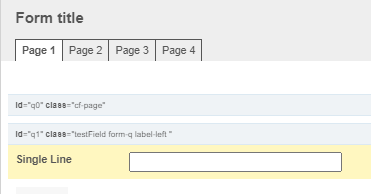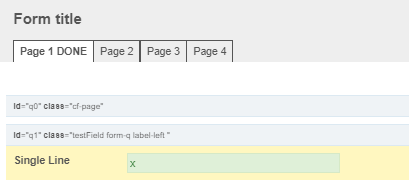You can do this kind of stuff with Javascript. Here's a simple script that watches for changes to a single line field with the ID of q1 and if there is a value in the field, it'll update the label for the pagination tab with ID of q0 to show Page 1 DONE.
$(document).ready(function () {
//This section works on the live version of the form to update the pagination label when the single line field changes.
$('#q1 input').change(function(){
if ($(this).val() != '')
{
$('[page="q0"]').text('Page 1 DONE');
}
else
{
$('[page="q0"]').text('Page 1');
}
});
//This section works on the archive/read-only version of the form to update the pagination label based on completion of the single line field.
//NOTE THAT I'M FAIRLY CERTAIN THIS WILL WORK BASED ON OTHER FORMS, BUT I HAVEN'T SPECIFICALLY TESTING THIS CODE ON THIS FORM.
$('#q1 .cf-field').each(function(){
if ($(this).text() != '')
{
$('[page="q0"]').text('Page 1 DONE');
}
else
{
$('[page="q0"]').text('Page 1');
}
});
});