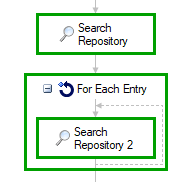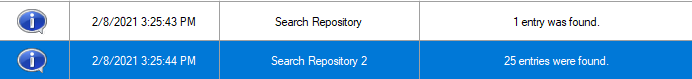SELECTED ANSWER
replied on February 8, 2021
I recently had to tackle something similar and got really stumped on the fact that wildcards don't work within the LF:LOOKIN= search - it would be so much simpler if it could, but I haven't found anything indicating that it can.
In my case, I was working in LFWorkflow (and I assume you are as well based on the tags on your post), and that opens up being able to use tokens from earlier activities.
I first found all the top-level folders I needed to search within. In your example, this should do it: {LF:LOOKIN="Dev\Sample Documents"}&{LF:Name="Testing", Type="F"}
Then do a "For Each Entry" on the search results. Within the "For Each Entry", do another search that searches based on the token path of the current entry - something like this: {LF:LOOKIN="%(ForEachEntry_CurrentEntry_FullPath)"}