replied on December 9, 2020
Hi Connie, after scratching my head on this a bit, I don't see how Substitution is going to work for this, but that could just be me.
But I was able to come up with this.
Step 1: Use Pattern Matching Regex to extract the parts from your Zone OCR. You need a Separate Pattern for each part of the string, example below
Pattern 1 (\w\w)
Pattern 2 \w\w-(\d{1,2})
Pattern 3 \w\w-\d{1,2}-(\d{1,2})
etc
Now create an Assign Token Activity below the Pattern Matching Activity and add these tokens into that Token Pattern1-Pattern2-Pattern3-etc
Right Click on each Pattern token for each Number pattern and choose Token Editor. Under Apply Formatting put D2. This will force the Digits always be 2 places
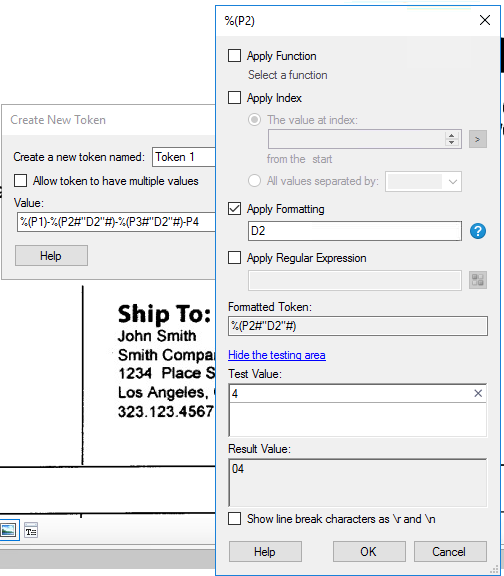
You would now have your values formatted as you were looking for and would apply this to your metadata field.
Hope this works for you
Steve