Hi There
Here is some basic code that will allow for AutoSuggestion in your Multi-Line field;
1.) Assign CSS class to your multi line field, 'tags'
2.) Copy paste this code into your JavaScript section on Forms:
$(document).ready(function () {
$(function () {
var availableTags = [
"ActionScript",
"AppleScript",
"Asp",
"BASIC",
"C",
"C++",
"Clojure",
"COBOL",
"ColdFusion",
"Erlang",
"Fortran",
"Groovy",
"Haskell",
"Java",
"JavaScript",
"Lisp",
"Perl",
"PHP",
"Python",
"Ruby",
"Scala",
"Scheme"
];
$('.tags textarea').autocomplete({
source: availableTags
});
});
});
3.) Start typing!
Result:
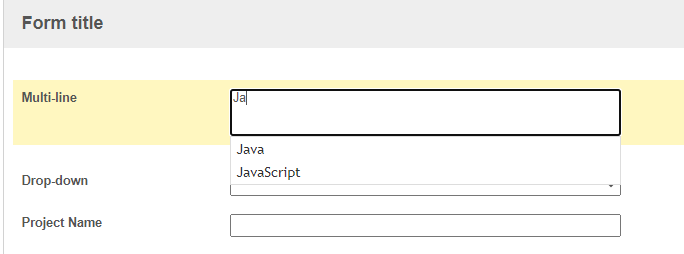
If you want your suggestion to be something else, simply edit the array:
var availableTags = [
"ActionScript",
"AppleScript",
"Asp",
"BASIC",
"C",
"C++",
"Clojure",
"COBOL",
"ColdFusion",
"Erlang",
"Fortran",
"Groovy",
"Haskell",
"Java",
"JavaScript",
"Lisp",
"Perl",
"PHP",
"Python",
"Ruby",
"Scala",
"Scheme"
];
You can even go as far as to populating this array with a custom data source.
Cheers.