Hi Eric,
The Outlook Import settings are stored in user attributes. The Web Client doesn't expose all the Outlook Import options in the UI, but it will still read and respect the user attributes that are set from the Windows Client.
Do you want your users to have an identical set of defaults for Outlook Imports? If so, your best bet is to:
- Sign into Web Client
- Go to the user name drop down and navigate to the Management page
- Go to the Integrations tab in the left
- Go to the Outlook Imports tab in the center
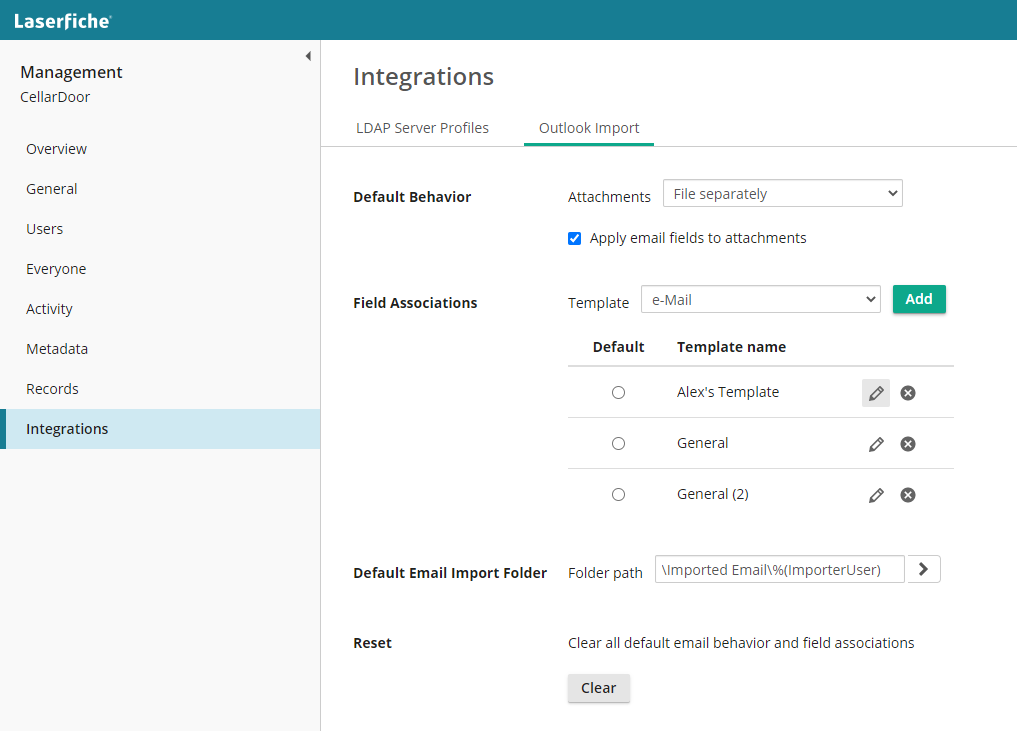
This tab allows you to set global defaults in your repository for Outlook settings. You'll notice that global defaults section includes some of the options that are missing from the Web Client Options page.
If you'd like users to have individualized Outlook Import settings, your best bet is to:
- Set the option from the Windows Client
- Manually apply the attribute to the user in the Admin Console or Web Client Management page.
I recommend using the Web Client options page or Windows Client where possible rather than applying attributes. That said, if you'd like, I can provide a comprehensive list of each of the attributes, their accepted values, and which options in the UI they correspond to.
Ryan