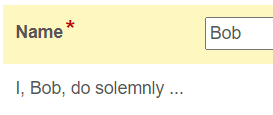In addition to Jason's post, if you have the name field on your form, you can use JavaScript to update the HTML field when they enter their name.
First, apply the CSS class "oath-name-field" to the name field on the Advanced tab:
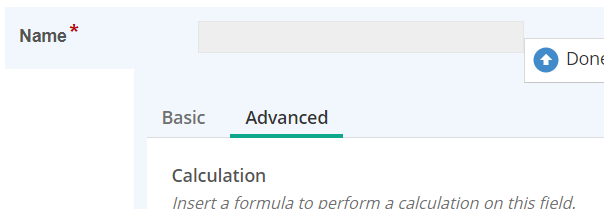
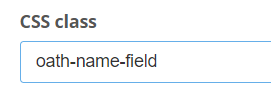
Then add this to the start of the HTML field, adding the rest of the oath replacing the ellipsis (...). You should paste this in on the HTML tab, and then you can switch to the Visual tab for the rest, if you want.
<p>I, <span id="oath_name"></span>, do solemnly ...</p>
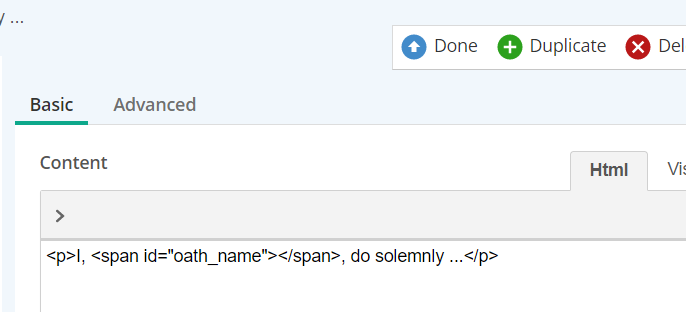
Then add this JavaScript:
$(document).on("change", ".oath-name-field", function() {
$("#oath_name").text($(".oath-name-field input").val()).change();
});