It sounds like your users are encountering the browser's windows authentication prompt, which is not controlled by Laserfiche. This happens when, typically due to a security setting, the browser cannot pass your current windows credentials directly to the site.
Does the login prompt look like this:
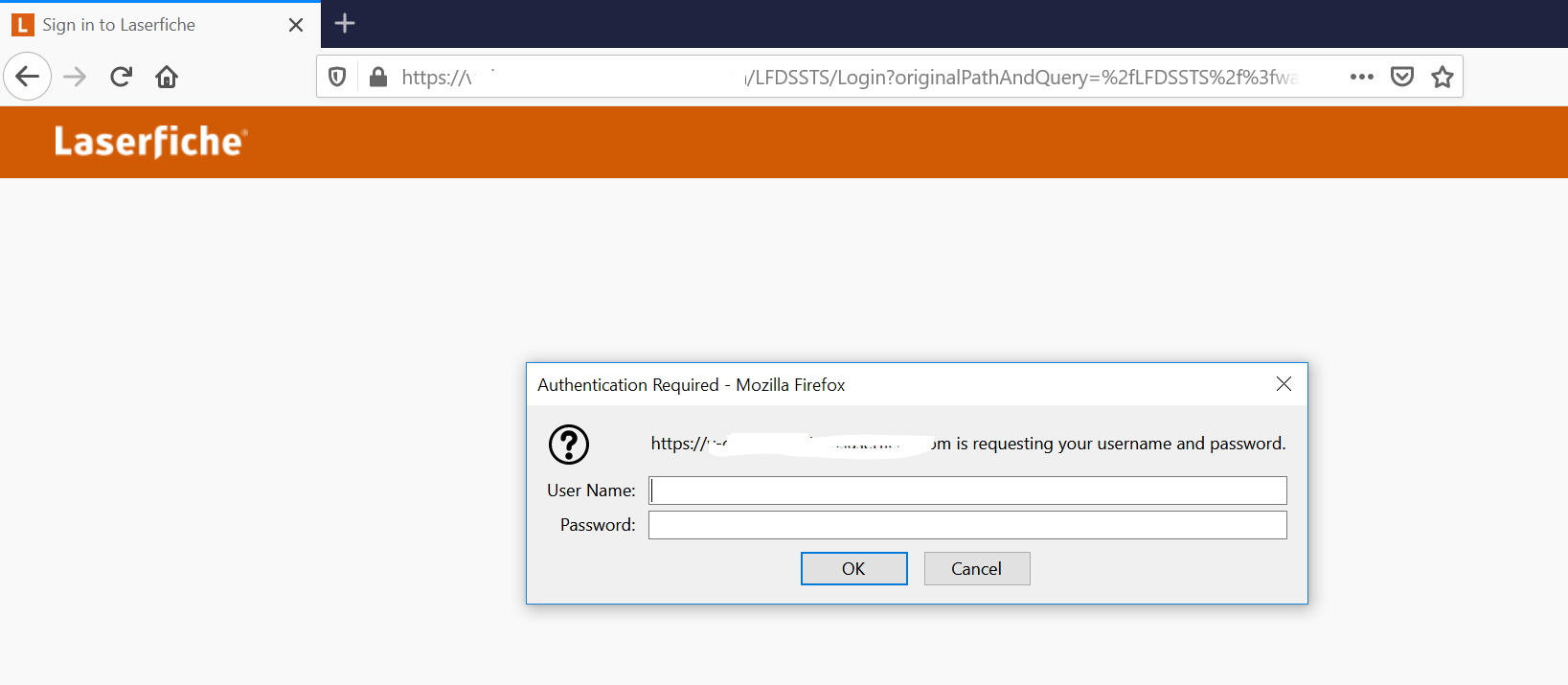
(Firefox)
Or this: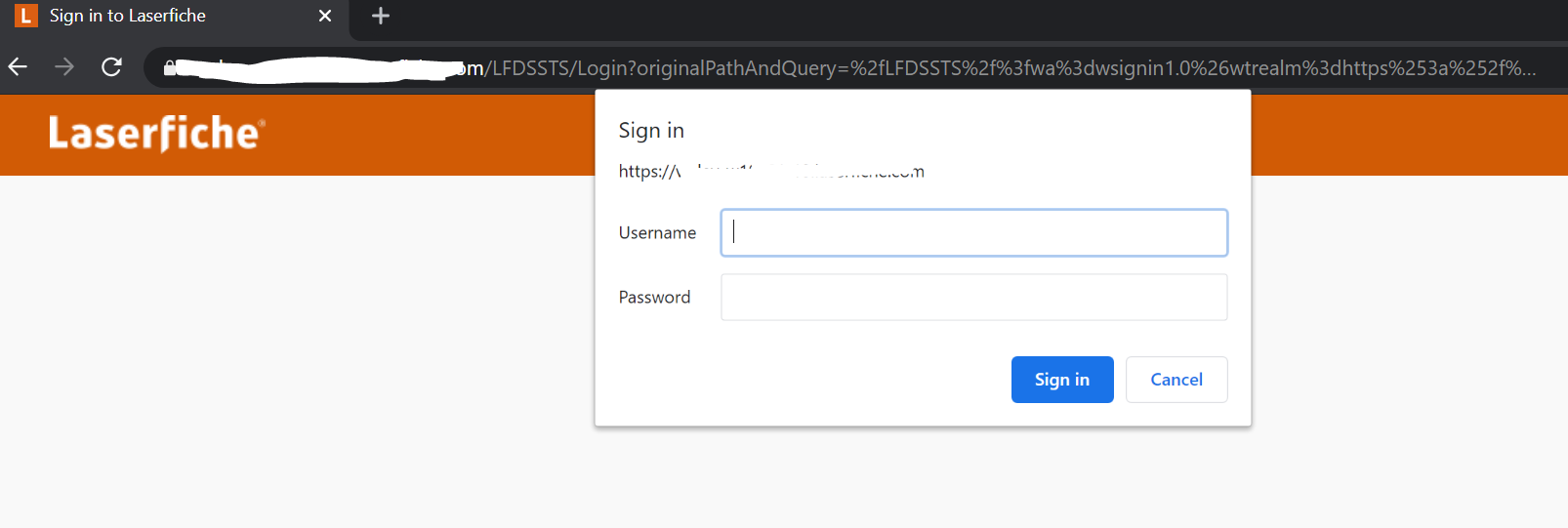
(Chrome)
If so, that is the browser prompt.
Each browser has information about when Windows Authentication (IWA, or "integrated windows authentication) will require this prompt --- for example, in internet explorer: https://support.microsoft.com/en-us/help/258063/internet-explorer-may-prompt-you-for-a-password
Typically this can be addressed by IT setting appropriate defaults for browsers, such as trusting internal sites, or adjusting IIS settings on the web servers (such as on the machine where STS is hosted).
To use the username and password fields, users must click the "login" button that is directly below those boxes. It possible but not recommended to enter windows credentials here; when you do so, it uses a different type of authentication (LDAP simple bind) that is sometimes considered less secure than the Windows Authentication button.
If you never use Laserfiche users (non-Windows users created in LFDS) and are on the latest release of Directory Server, you can simply disable that login option from the STS configuration page:
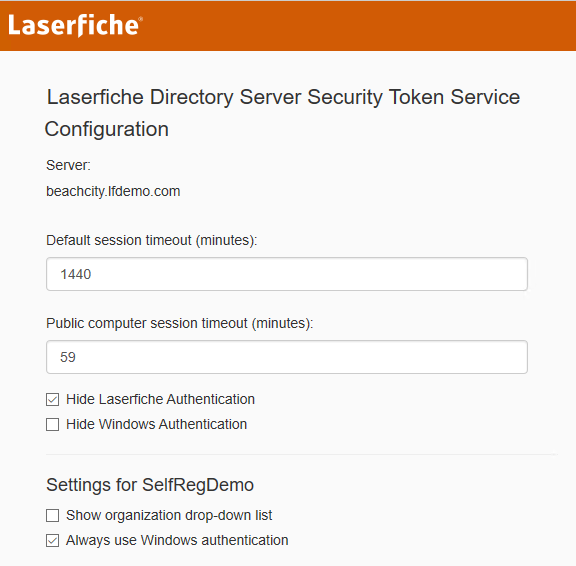
You can also go a step further and choose "Always use Windows Authentication" to bypass the login page button clicking --- but again, this will not impact the browser asking for credentials.