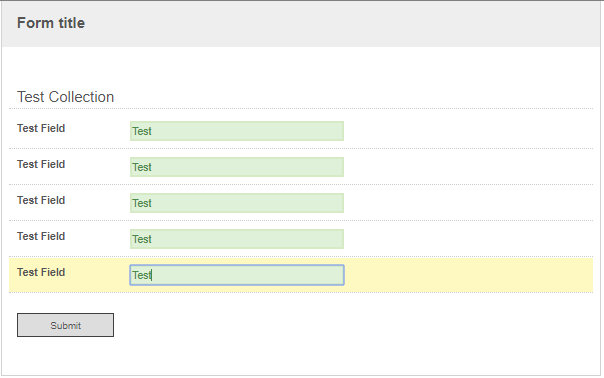@████████- Personally, I prefer functionality similar to what you said in your reply rather than your original question...
I don't believe it's possible to show/hide the Submit button via Field Rules, but it is possible via Javascript:
$('.Submit').show();
$('.Submit').hide();
Sometimes I want something even better than showing or hiding the button. I make the button appear disabled/enabled. Here's a simple way to do it that I like to use:
//enable instead of show
$('.Submit').prop('disabled', false);
$('.Submit').css('opacity', '1');
//disable instead of hide
$('.Submit').prop('disabled', true);
$('.Submit').css('opacity', '.4');
Here's a working example. I made a collection with CSS Class of testCollection, and it has a single line field with CSS Class of testField. And here's the full Javascript:
$(document).ready(function () {
//when form is loaded, count the number of blank values in the fields with testField class
//if there are no blank values, enable and show the Submit button.
//if any values are blank, disable and fade out the Submit button.
var blankFieldCount = 0;
$('.testField input').each(function() {
if ($(this).val() == '') {
blankFieldCount = blankFieldCount + 1;
}
});
if (blankFieldCount == 0) {
$('.Submit').prop('disabled', false);
$('.Submit').css('opacity', '1');
}
else {
$('.Submit').prop('disabled', true);
$('.Submit').css('opacity', '.4');
}
//when changes are made to any field in the testCollection, count the number of blank
//values in the fields with testField class
//if there are no blank values, enable and show the Submit button.
//if any values are blank, disable and fade out the Submit button.
$('.testCollection').change(function(){
var blankFieldCount = 0;
$('.testField input').each(function() {
if ($(this).val() == '') {
blankFieldCount = blankFieldCount + 1;
}
});
if (blankFieldCount == 0) {
$('.Submit').prop('disabled', false);
$('.Submit').css('opacity', '1');
}
else {
$('.Submit').prop('disabled', true);
$('.Submit').css('opacity', '.4');
}
});
});
Submit button is disabled on incomplete form:
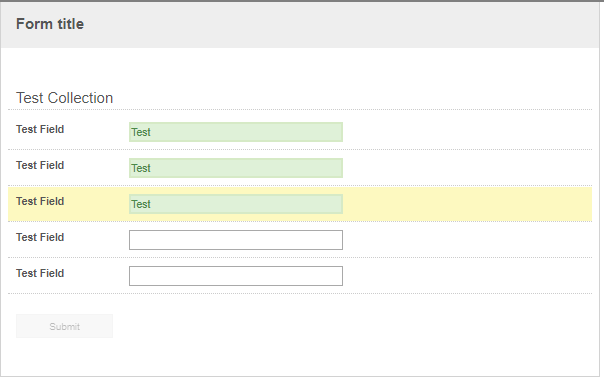
And the Submit button is enabled when form is complete: