Hi
To enable the ability for the end user to save an incomplete submission for later with some data on it, you must enable the function in the process diagram of your Forms process.
Navigate to the desired user task and select this option:
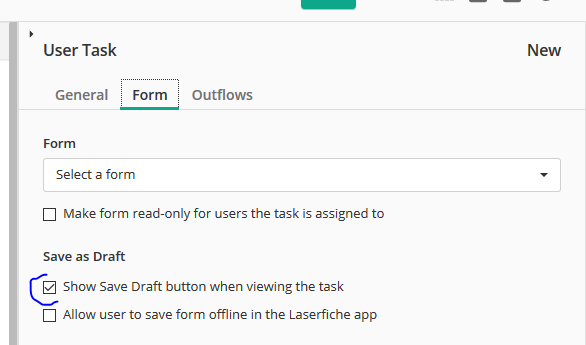
For your submit on a specific date, you can do this either by using JavaScript or simply add a timer catch event into your Forms Process diagram, which is a bit easier.
It looks like this:
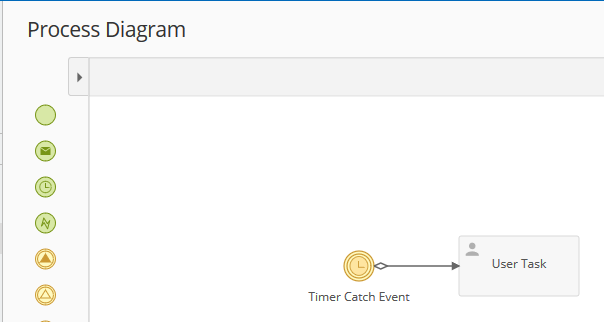
And configure a condition which satisfies your current scenario. As an example I did this:
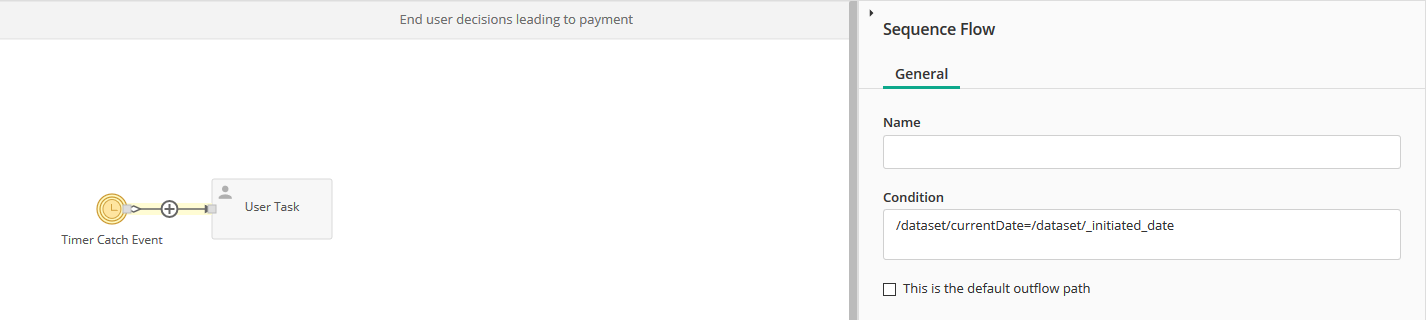
So you could be crafty and add a field with a hidden date to use in a condition, you could use system variables such as I did here, etc.
I hope all of this helps!