On the "Day Total" variable, as long as it is a number you can set a Min and Max range under "Range Allowed"
For example, you could set a min of 0 to prevent negatives, and a max of 60.
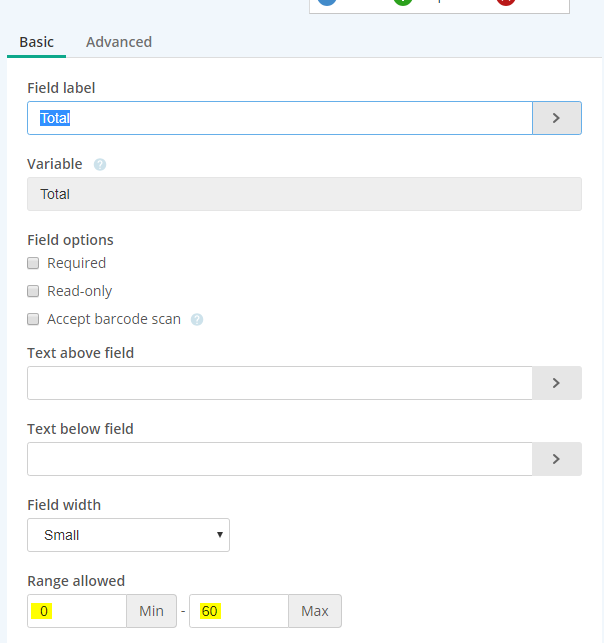
If the number is less than 0 or greater than 60 it will show an error message, which you can customize using the "Error Messages" tab.
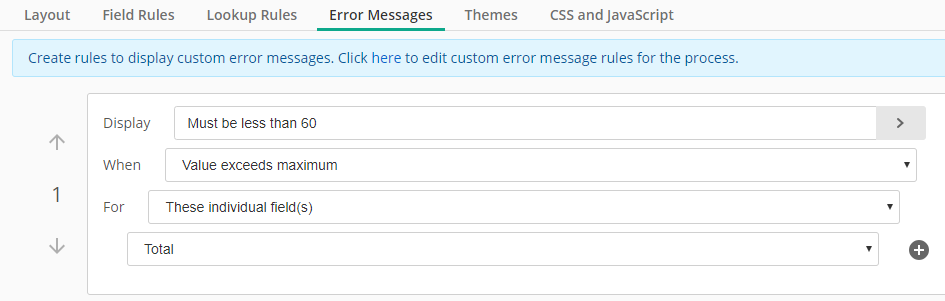
Another option would be a more complex formula that would just set the field value to 60 if the sum is greater than 60.
For example, the MIN function would allow you to set a maximum value of 60
=MIN(60,SUM(Number1,Number2))
This function would take the lesser of the two values. If the sum is less than 60, it will use the sum, but if it is more than 60, the field would just show 60.