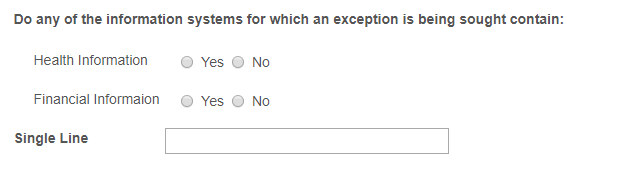For all of the subsequent fields (everything except the first one) add a custom CSS class of "labelHide"
Then, if you're using top labels add the following CSS to your form in the CSS/JavaScript tab
.labelHide .cf-label {
display:none;
}
If you're using left labels, change display:none; to visibility:hidden; instead to keep them aligned.
However, it looks like you still want a label for each field, so your best bet is probably just to leave them as-is and put them all into a Section with the heading you want.
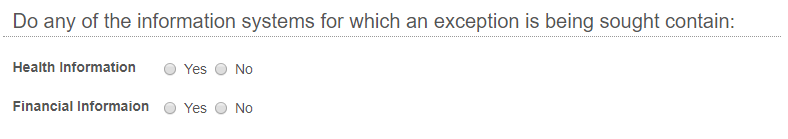
Then you can apply a custom CSS class like "fieldList" to the section itself and use that to change the heading style or apply styles to the child fields, like indents or changing the label fonts to regular instead of bold like so:
.fieldList .cf-section-header {
border:none;
}
.fieldList h2 {
font-size:14px !important;
font-weight:bold !important;
}
.fieldList li {
margin-left:20px;
}
.fieldList .cf-label {
font-weight:normal !important;
}
NOTE: If you add a section, make sure to add another section right after those fields to keep subsequent fields separated. You can hide the header and label for the separator section if you don't want it visible.