replied on November 14, 2018
There are two ways that I have found of doing this:
First, within the WF Designer using the Edit->Find - Whose properties contain Your_Workflow_Name
The downside of that is it will only search WF that are currently open in the designer.
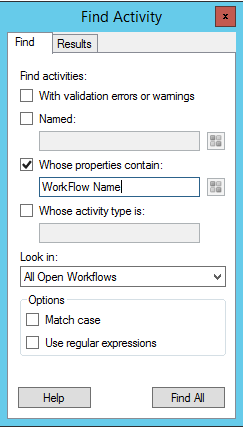
Second is querying the WF database:
SELECT TOP (1000)
workflow_name
,designer_code
,last_update
,version
FROM [LFWorkFlow].[dbo].[workflow_code] WF
join [LFWorkFlow].[dbo].[index_workflow_name] WFN on WF.workflow_id = WFN.workflow_id
where designer_code like '%<Name>YOUR WORKFLOW NAME HERE/Name>%<Parameters />%'
If you look at the designer_code field of a workflow, it's an XML file. The 'Invoke Workflow' activity has a format within the XML field similar to:
<Workflow>
<Id>-1</Id>
<Name>Your Workflow Name Here</Name>
<Parameters />
</Workflow>
Thus searching for: '%<Name>YOUR WORKFLOW NAME HERE/Name>%<Parameters />%'
Hopefully that helps ....