On your Message Start Event in the business process model, you can set the form to redirect on event completion meaning you could just put a link back to the same form.
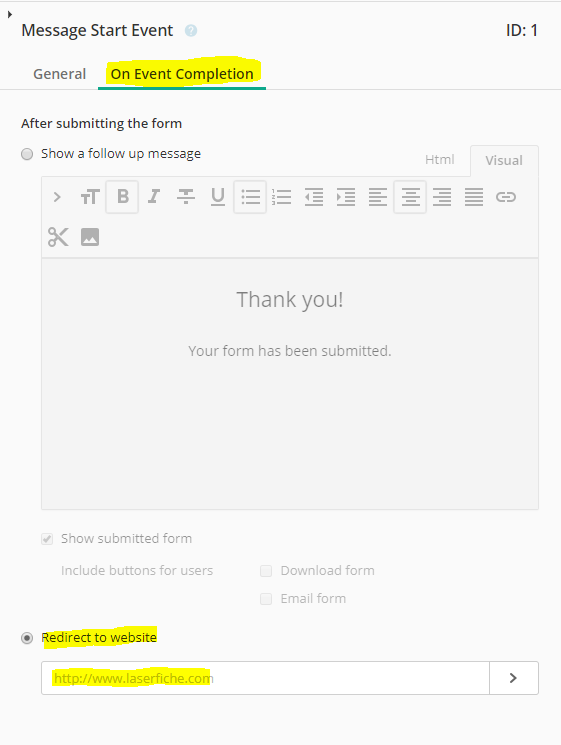
Another option would be to put a link back to the form after the "Thank You" message, which would ensure the always get confirmation and only have to reload the form if they want to submit another.
Given the possibility of multiple data entries, have you considered making collections or tables within the form so they could enter multiple items all in one submission? I know that doesn't always work with some processes, but if it does it would be a huge time saver.