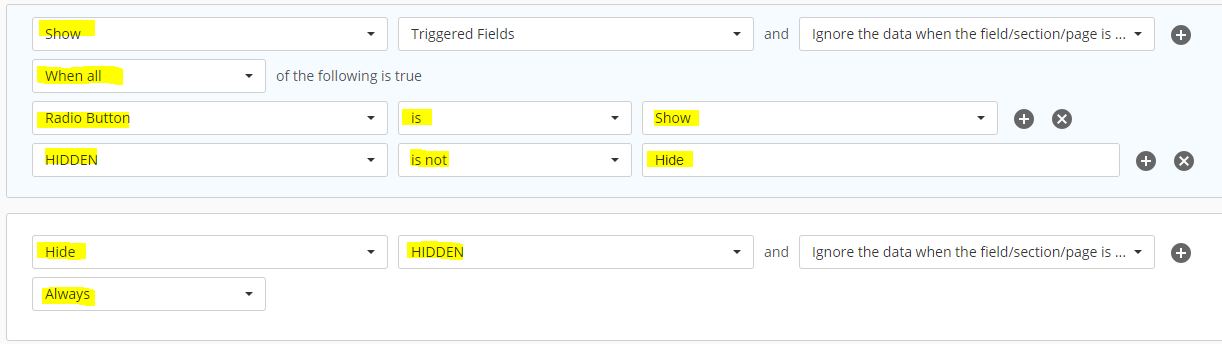This is tricky because you have a multi-part condition.
Essentially, you are trying to build a condition like (3 OR 4) AND C
However, Forms only supports "All" or "Any" condition groups
As a workaround, you could put the hidden fields in a section, set the section so it does not show the header.
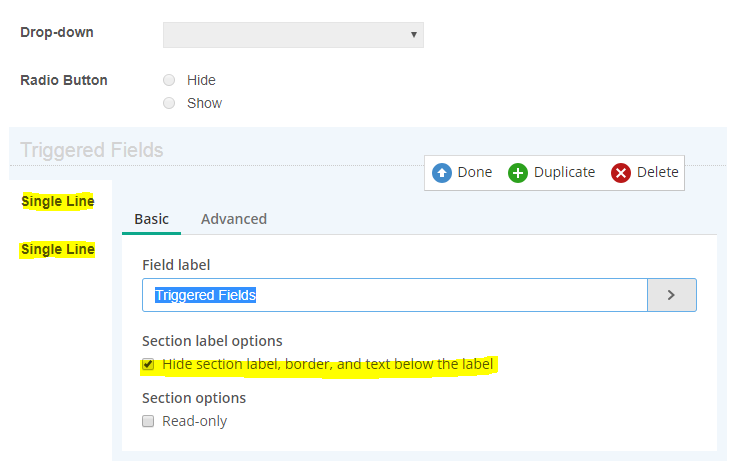
Set one condition to show the Section when C
Set a separate condition to show the Fields when A or B
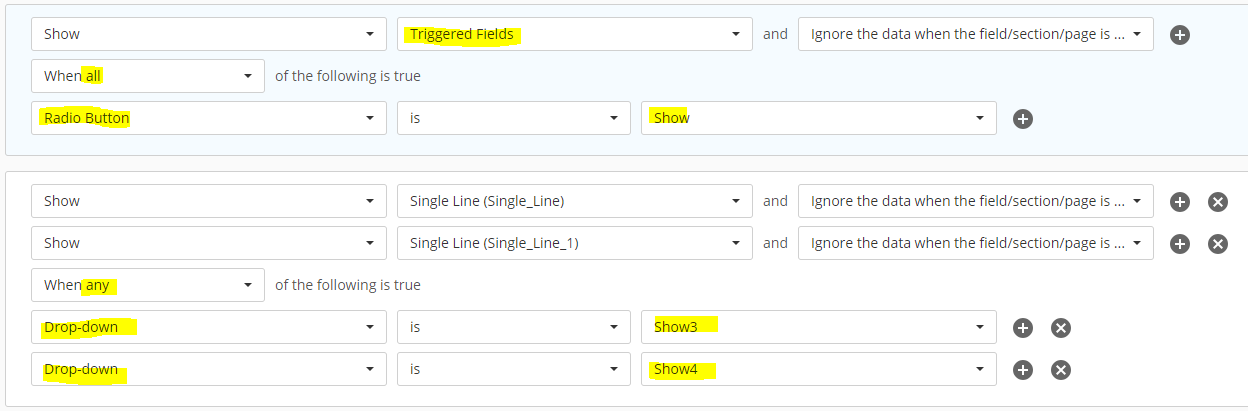
If you do this, make sure you add another hidden section after it to break it up otherwise you would hide everything that follows those two fields as well.
OR you could go the other way around and show them when the dropdown is not equal to the other possible values like (NOT 1,2,5,6) AND C
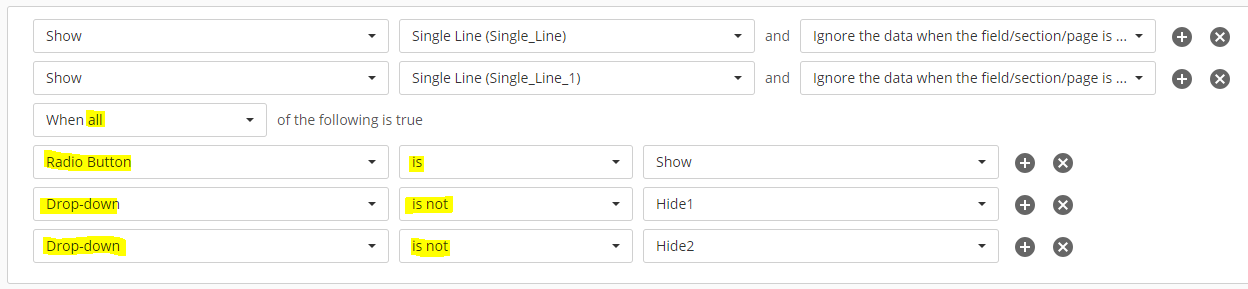
This option works best if you only have a few options, but it probably won't work if you're using a lookup or something.
I also have a third option that involves using Functions and a hidden field:
The hidden field has a function that sets the field value based on the contents of the dropdown. If it does not equal either of your choices it makes the value "Hide".
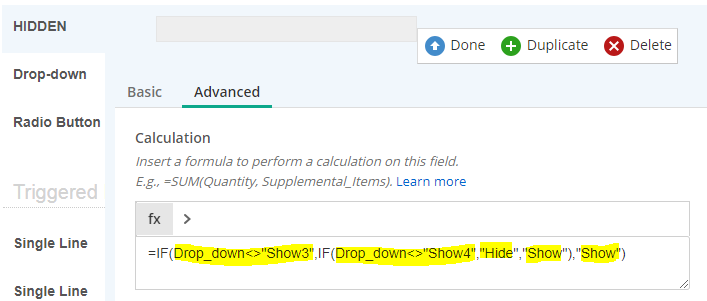
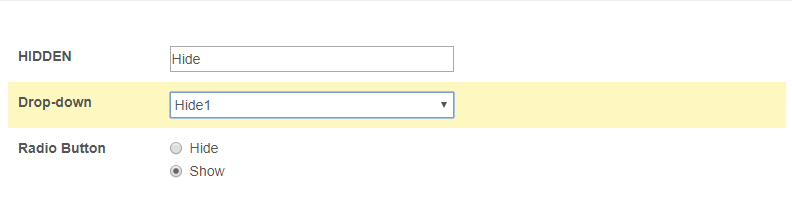
Then, your rule just looks at the Hidden field and the Radio.