Hi Ziad,
Let me rephrase what you want first, could you confirm I am understanding you correctly?
You have a process, let's call it P1, which is started by a form (Message Start Event), and inside the process there is at least one Workflow service. Inside the workflow, it will start other forms processes, let's call them as a group P2-Pn.
You want to :
1. stop the initial process instance you started of P1.
2. stop the process instances started by P1's workflow services of P2-Pn.
If so, probably the below steps could help you achieve it. But be aware that once a process instance is cancelled, it cannot be resumed. I assume you use Forms 10.3, let me know if this is not the case.
1. first we will stop the instance from P1:
(1) go to the monitoring page of P1 through the icon in process diagram of P1.
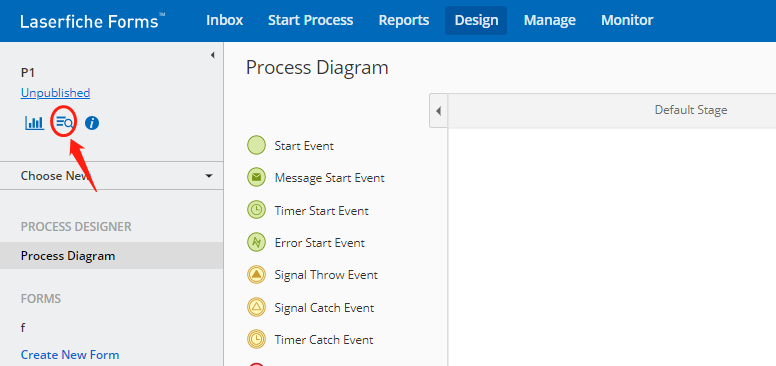
(2) select the running instance you would like to stop, and click on the stop button to stop it.
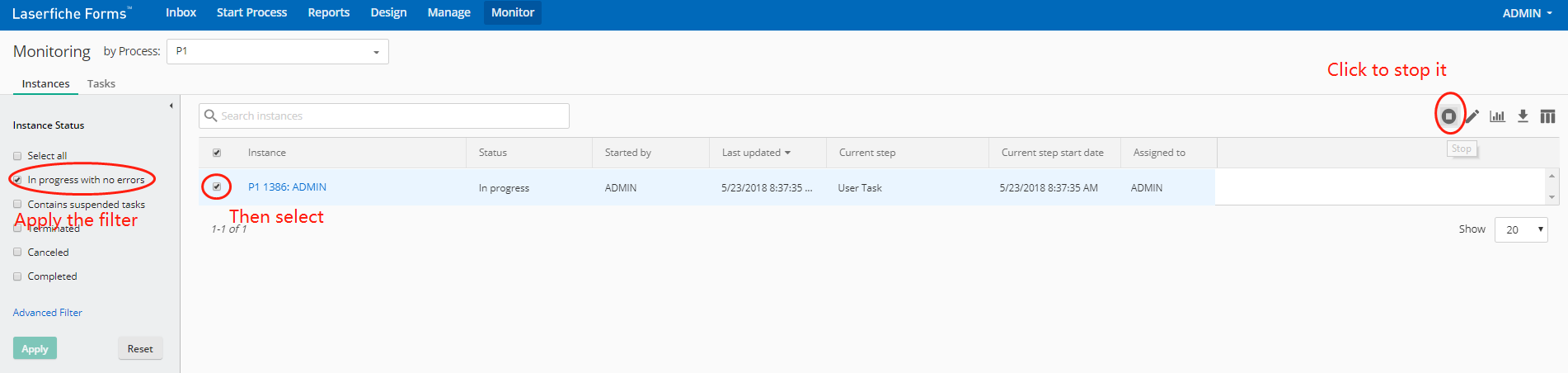
2. Second step is to stop the instances started by workflow in P1.
(1) go to Reports tab, on Custom Reports, click on Create New, click Table, select all the processes that could be triggered by the workflow services in P1. Then click Select.
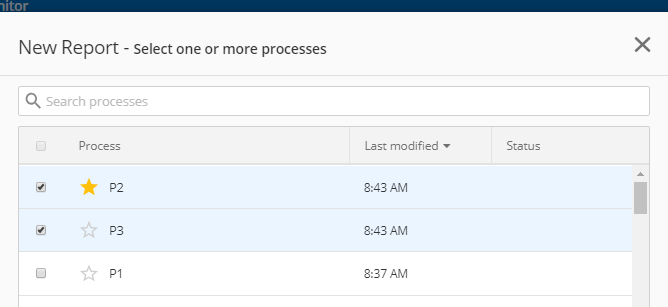
(2) on the configuration page, click on Filters, then add the status to be running (I added the inprogress with suspended tasks, if you only want to stop the running instances, remove the second one), and the click set filters. Finally click on Create.
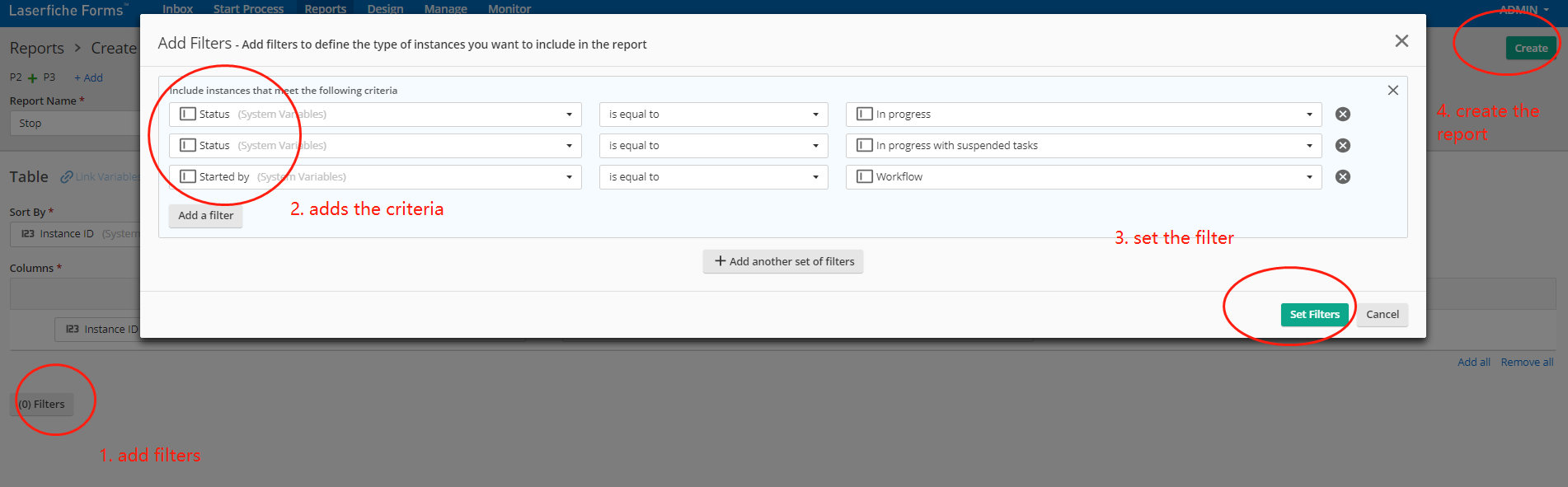
(3) on the generated instances report, do the same as (2) from step 1: select the instances, and stop them.
The risk from this method is : from P2-Pn, if you have other process excluding P1 which also contains a workflow service who starts one of the processes in P2-Pn, you will also stop these instances. This method is just to group all the instances you want and stop them with bulk actions.