Hi Andrew,
First can you confirm is below what you want?
You have a form, which contains at least a checkbox field, and a redirect field. After you click submit button, if the checkbox field is ticked: check the redirect field, if it's true, the page will be redirected to "http://testsite123.com"; if the redirect field is false, the page will be redirected to "http://testsite567.co.uk". If the checkbox field is not ticked, the page will show thank you page.
If this is the case, let me show you an example. I have a form with below fields
1. Checkbox: choice 1 is the flag to indicate whether to redirect or show thank you page.
2. Single Line: refers to the redirect field, controlling which page to be redirected to. Assume if I fill in single line "true" is when the redirect field wants to go to "http://testsite123.com", if I fill in single line "false", the redirect page would be "http://testsite567.co.uk".
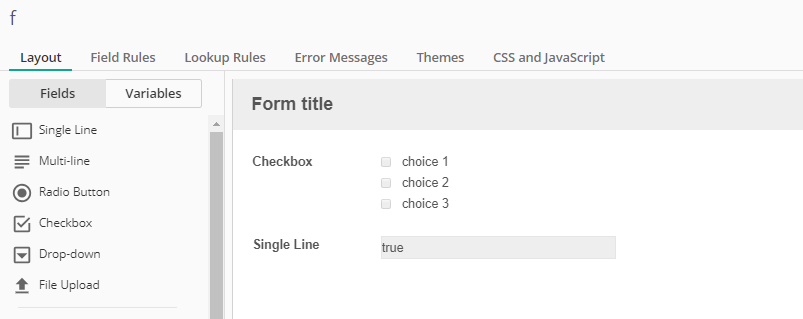
We can access the value of choice 1 for Checkbox field as {/dataset/Checkbox/choice_1}, and access the value of Single Line as {/dataset/Single_Line}.
Then put the below script in the configuration panel of the message start event (as the pic below, the pic didn't show full script).
<script>
var checked = true;
var unchecked = false;
function redirect(){
if ({/dataset/Checkbox/choice_1}) {
if ({/dataset/Single_Line}) {
window.location.replace("http://testsite123.com");
} else {
window.location.replace("http://testsite567.co.uk");
}
}
}
redirect();
</script>
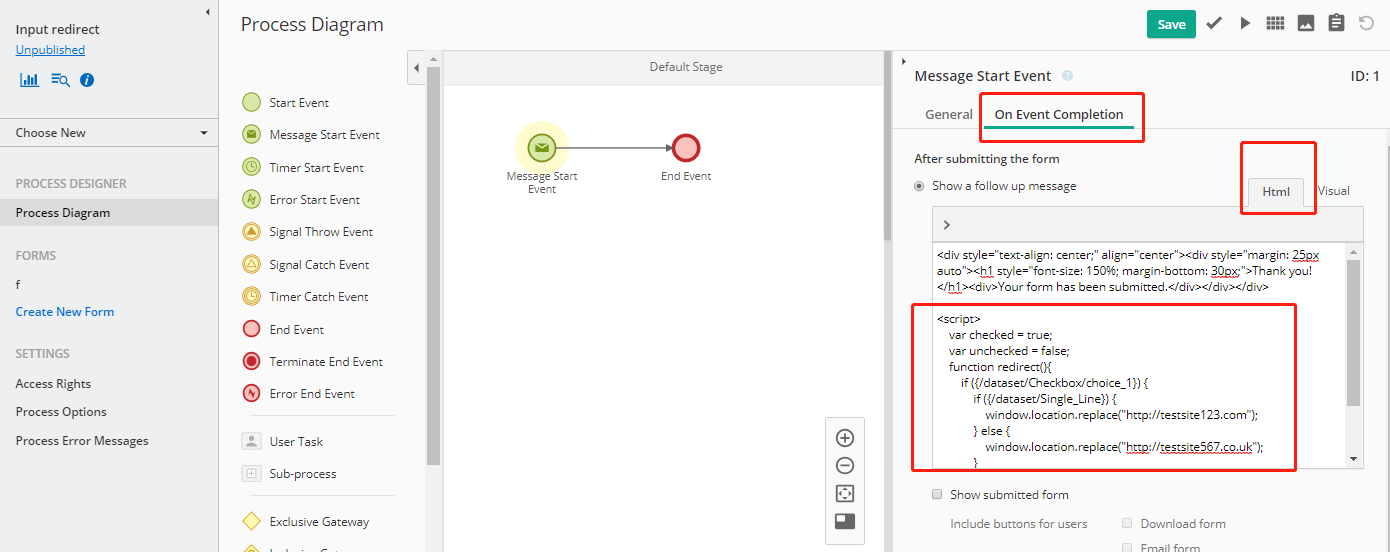
Let me know if I have any misunderstanding or you need further help.