Hi Tyler,
Use the activity SCRIPT,
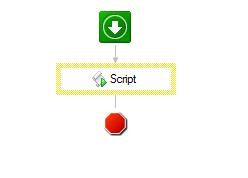
Replase the code with this code
Imports System
Imports System.Collections.Generic
Imports System.ComponentModel
Imports System.Data
Imports System.Data.SqlClient
Imports System.Text
Namespace WorkflowActivity.Scripting.Script
'''<summary>
'''Provides one or more methods that can be run when the workflow scripting activity is performed.
'''</summary>
Public Class Script1
Inherits ScriptClass90
'''<summary>
'''This method is run when the activity is performed.
'''</summary>
Protected Overrides Sub Execute()
'Write your code here.
msgbox(SpellNumber(1230.10))
End Sub
'Main Function
Function SpellNumber(ByVal MyNumber)
Dim Dollars as String = ""
Dim Cents as string = ""
Dim Temp as String = ""
Dim DecimalPlace, Count
Dim Place(9) As String
Place(2) = " Thousand "
Place(3) = " Million "
Place(4) = " Billion "
Place(5) = " Trillion "
' String representation of amount.
MyNumber = Microsoft.VisualBasic.Trim(Microsoft.VisualBasic.Str(MyNumber))
' Position of decimal place 0 if none.
DecimalPlace = Microsoft.VisualBasic.InStr(MyNumber, ".")
' Convert cents and set MyNumber to dollar amount.
If DecimalPlace > 0 Then
Cents = GetTens(Microsoft.VisualBasic.Left(Microsoft.VisualBasic.Mid(MyNumber, DecimalPlace + 1) & _
"00", 2))
MyNumber = Microsoft.VisualBasic.Trim(Microsoft.VisualBasic.Left(MyNumber, DecimalPlace - 1))
End If
Count = 1
Do While MyNumber <> ""
Temp = GetHundreds(Microsoft.VisualBasic.Right(MyNumber, 3))
If Temp <> "" Then Dollars = Temp & Place(Count) & Dollars
If Microsoft.VisualBasic.Len(MyNumber) > 3 Then
MyNumber = Microsoft.VisualBasic.Left(MyNumber, Microsoft.VisualBasic.Len(MyNumber) - 3)
Else
MyNumber = ""
End If
Count = Count + 1
Loop
Select Case Dollars
Case ""
Dollars = "No Dollars"
Case "One"
Dollars = "One Dollar"
Case Else
Dollars = Dollars & " Dollars"
End Select
Select Case Cents
Case ""
Cents = " and No Cents"
Case "One"
Cents = " and One Cent"
Case Else
Cents = " and " & Cents & " Cents"
End Select
SpellNumber = Dollars & Cents
End Function
' Converts a number from 100-999 into text
Function GetHundreds(ByVal MyNumber)
Dim Result As String = ""
If Microsoft.VisualBasic.Val(MyNumber) = 0 Then Exit Function
MyNumber = Microsoft.VisualBasic.Right("000" & MyNumber, 3)
' Convert the hundreds place.
If Microsoft.VisualBasic.Mid(MyNumber, 1, 1) <> "0" Then
Result = GetDigit(Microsoft.VisualBasic.Mid(MyNumber, 1, 1)) & " Hundred "
End If
' Convert the tens and ones place.
If Microsoft.VisualBasic.Mid(MyNumber, 2, 1) <> "0" Then
Result = Result & GetTens(Microsoft.VisualBasic.Mid(MyNumber, 2))
Else
Result = Result & GetDigit(Microsoft.VisualBasic.Mid(MyNumber, 3))
End If
GetHundreds = Result
End Function
' Converts a number from 10 to 99 into text.
Function GetTens(TensText)
Dim Result As String
Result = "" ' Null out the temporary function value.
If Microsoft.VisualBasic.Val(Microsoft.VisualBasic.Left(TensText, 1)) = 1 Then ' If value between 10-19...
Select Case Microsoft.VisualBasic.Val(TensText)
Case 10: Result = "Ten"
Case 11: Result = "Eleven"
Case 12: Result = "Twelve"
Case 13: Result = "Thirteen"
Case 14: Result = "Fourteen"
Case 15: Result = "Fifteen"
Case 16: Result = "Sixteen"
Case 17: Result = "Seventeen"
Case 18: Result = "Eighteen"
Case 19: Result = "Nineteen"
Case Else
End Select
Else ' If value between 20-99...
Select Case Microsoft.VisualBasic.Val(Microsoft.VisualBasic.Left(TensText, 1))
Case 2: Result = "Twenty "
Case 3: Result = "Thirty "
Case 4: Result = "Forty "
Case 5: Result = "Fifty "
Case 6: Result = "Sixty "
Case 7: Result = "Seventy "
Case 8: Result = "Eighty "
Case 9: Result = "Ninety "
Case Else
End Select
Result = Result & GetDigit _
(Microsoft.VisualBasic.Right(TensText, 1)) ' Retrieve ones place.
End If
GetTens = Result
End Function
' Converts a number from 1 to 9 into text.
Function GetDigit(Digit)
Select Case Microsoft.VisualBasic.Val(Digit)
Case 1: GetDigit = "One"
Case 2: GetDigit = "Two"
Case 3: GetDigit = "Three"
Case 4: GetDigit = "Four"
Case 5: GetDigit = "Five"
Case 6: GetDigit = "Six"
Case 7: GetDigit = "Seven"
Case 8: GetDigit = "Eight"
Case 9: GetDigit = "Nine"
Case Else: GetDigit = ""
End Select
End Function
End Class
End Namespace
Test the Script (F5)
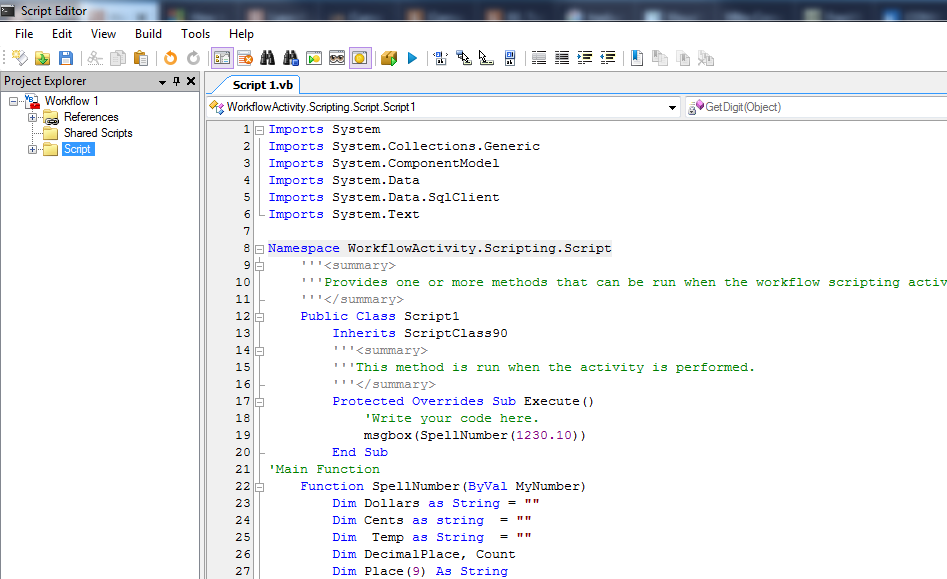
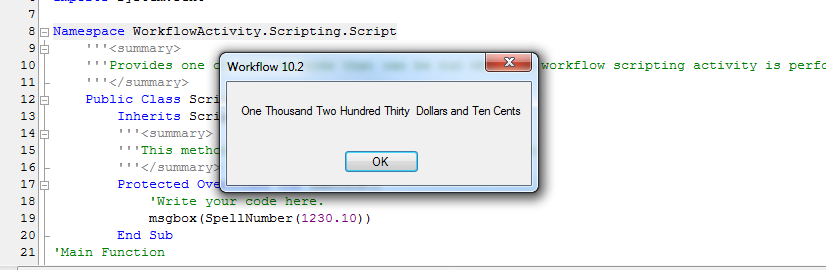
You can use token to store the string.
regards,
Marco.