SELECTED ANSWER
replied on March 23, 2018
Gloria,
There are several ways to make this happen. The first would be a scheduled PowerShell Script task that could be scheduled to run after business hours. The second would be to code up a short script using the LF Workflow Script Activity and referencing the System.IO.File class to delete the specified files. The third way would be to use the Qfiche Toolkit File IO custom workflow activity. This custom workflow activity was designed to do exactly what you want accomplished.
Here is a screen snip of a bare bones workflow to delete the files specified by the For Each File activity;
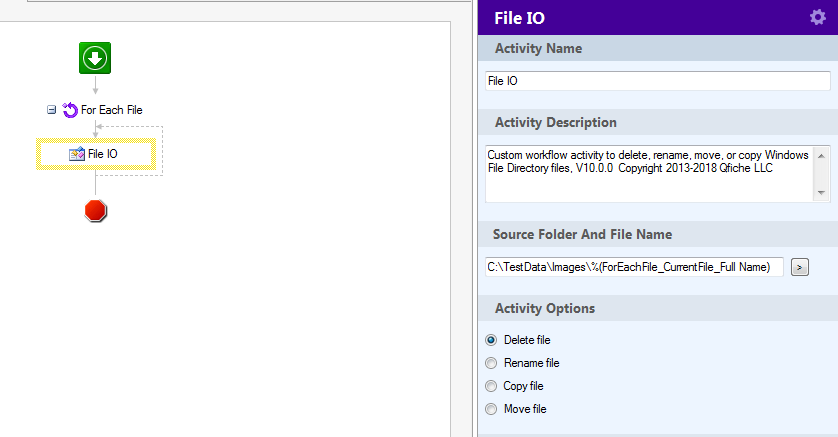
The Qfiche Toolkit custom workflow activities are available for download from the Products page at http://qfiche.com/products. All of the custom workflow activities are fully functional 30-day demo activities.