Hi Aaron, and Miruna,
thanks for your return. I didn't have the reference Laserfiche.DocumentServices
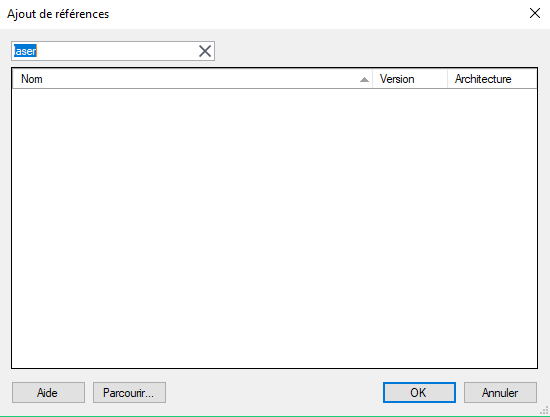
I added it from "C:\Windows\Microsoft.NET\assembly\GAC_MSIL\Laserfiche.DocumentServices\v4.0_9.2.0.0__3f98b3eaee6c16a6"
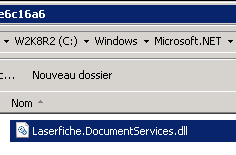
and changed in my script
" public class Script1 : RAScriptClass102 " to " public class Script1 : RAScriptClass92 "
The script's error is gone.
Then I run the workflow.
Now, I have a complication !
The workflow's service is now still stopping
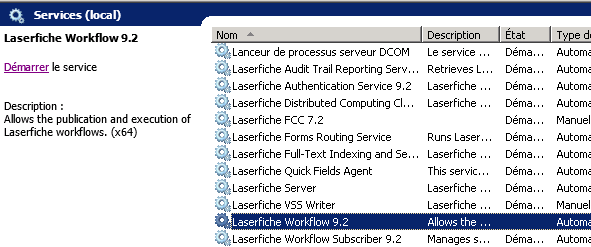
Each time I'm trying to launch it, it run and stop
The configuration manager generates an error too
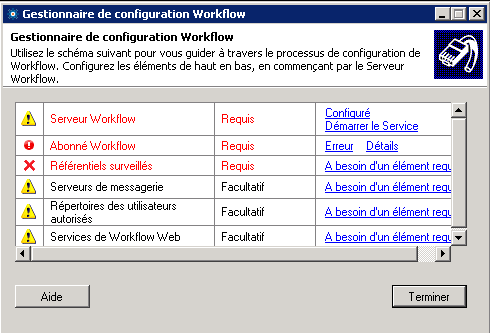
I tried to "repair" it.
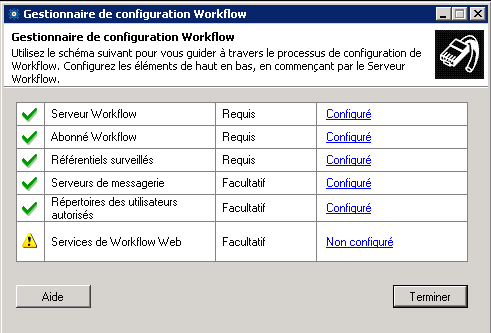
But like the Workflow's service, the configurations back-turn to the error.
When I'm trying to launch Workflow Designer, I have this error
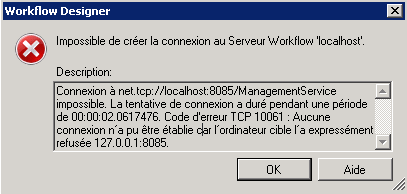
Impossible de créer la connexion au Serveur Workflow 'localhost'.
Exception
Laserfiche.Workflow.WorkflowServerNotFoundException:
Impossible de créer la connexion au Serveur Workflow 'localhost'.
Trace d'empilage
Client trace
à Laserfiche.Workflow.Internal.WorkflowServerClient.Connect(ConnectionOptions options)
à Laserfiche.Workflow.WorkflowConnection.Connect()
à Laserfiche.Workflow.WorkflowApplication.ConnectToServer(WorkflowConnection connection)
à Laserfiche.Workflow.WorkflowApplication.Open()
à Laserfiche.Workflow.UI.ConnectingToServerDialog.ConnectToServer(Object state)
Data items: 1
AlreadyLogged: True
Exception interne
Exception
System.ServiceModel.EndpointNotFoundException:
Connexion à net.tcp://localhost:8085/ManagementService impossible. La tentative de connexion a duré pendant une période de 00:00:02.0617476. Code d'erreur TCP 10061 : Aucune connexion n’a pu être établie car l’ordinateur cible l’a expressément refusée 127.0.0.1:8085.
Trace d'empilage
Server stack trace:
à System.ServiceModel.Channels.SocketConnectionInitiator.Connect(Uri uri, TimeSpan timeout)
à System.ServiceModel.Channels.BufferedConnectionInitiator.Connect(Uri uri, TimeSpan timeout)
à System.ServiceModel.Channels.ConnectionPoolHelper.EstablishConnection(TimeSpan timeout)
à System.ServiceModel.Channels.ClientFramingDuplexSessionChannel.OnOpen(TimeSpan timeout)
à System.ServiceModel.Channels.CommunicationObject.Open(TimeSpan timeout)
à System.ServiceModel.Channels.ServiceChannel.OnOpen(TimeSpan timeout)
à System.ServiceModel.Channels.CommunicationObject.Open(TimeSpan timeout)
à System.ServiceModel.Channels.ServiceChannel.CallOpenOnce.System.ServiceModel.Channels.ServiceChannel.ICallOnce.Call(ServiceChannel channel, TimeSpan timeout)
à System.ServiceModel.Channels.ServiceChannel.CallOnceManager.CallOnce(TimeSpan timeout, CallOnceManager cascade)
à System.ServiceModel.Channels.ServiceChannel.EnsureOpened(TimeSpan timeout)
à System.ServiceModel.Channels.ServiceChannel.Call(String action, Boolean oneway, ProxyOperationRuntime operation, Object[] ins, Object[] outs, TimeSpan timeout)
à System.ServiceModel.Channels.ServiceChannelProxy.InvokeService(IMethodCallMessage methodCall, ProxyOperationRuntime operation)
à System.ServiceModel.Channels.ServiceChannelProxy.Invoke(IMessage message)
Exception rethrown at [0]:
à System.Runtime.Remoting.Proxies.RealProxy.HandleReturnMessage(IMessage reqMsg, IMessage retMsg)
à System.Runtime.Remoting.Proxies.RealProxy.PrivateInvoke(MessageData& msgData, Int32 type)
à Laserfiche.Workflow.IWorkflowServerApi.Connect(ConnectionOptions options)
à Laserfiche.Workflow.Internal.WorkflowServerClient.EnsureChannelReady()
à Laserfiche.Workflow.Internal.WorkflowServerClient.Connect(ConnectionOptions options)
Data items: 0
Exception interne
Exception
System.Net.Sockets.SocketException:
Aucune connexion n’a pu être établie car l’ordinateur cible l’a expressément refusée 127.0.0.1:8085
Trace d'empilage
à System.Net.Sockets.Socket.DoConnect(EndPoint endPointSnapshot, SocketAddress socketAddress)
à System.Net.Sockets.Socket.Connect(EndPoint remoteEP)
à System.ServiceModel.Channels.SocketConnectionInitiator.Connect(Uri uri, TimeSpan timeout)
Data items: 0
I stoped the instance about my export and delete the workflow but I still have the errors.
I don't know what's going on and how to repair.