Hi Rui,
Here is a screenshot for reference: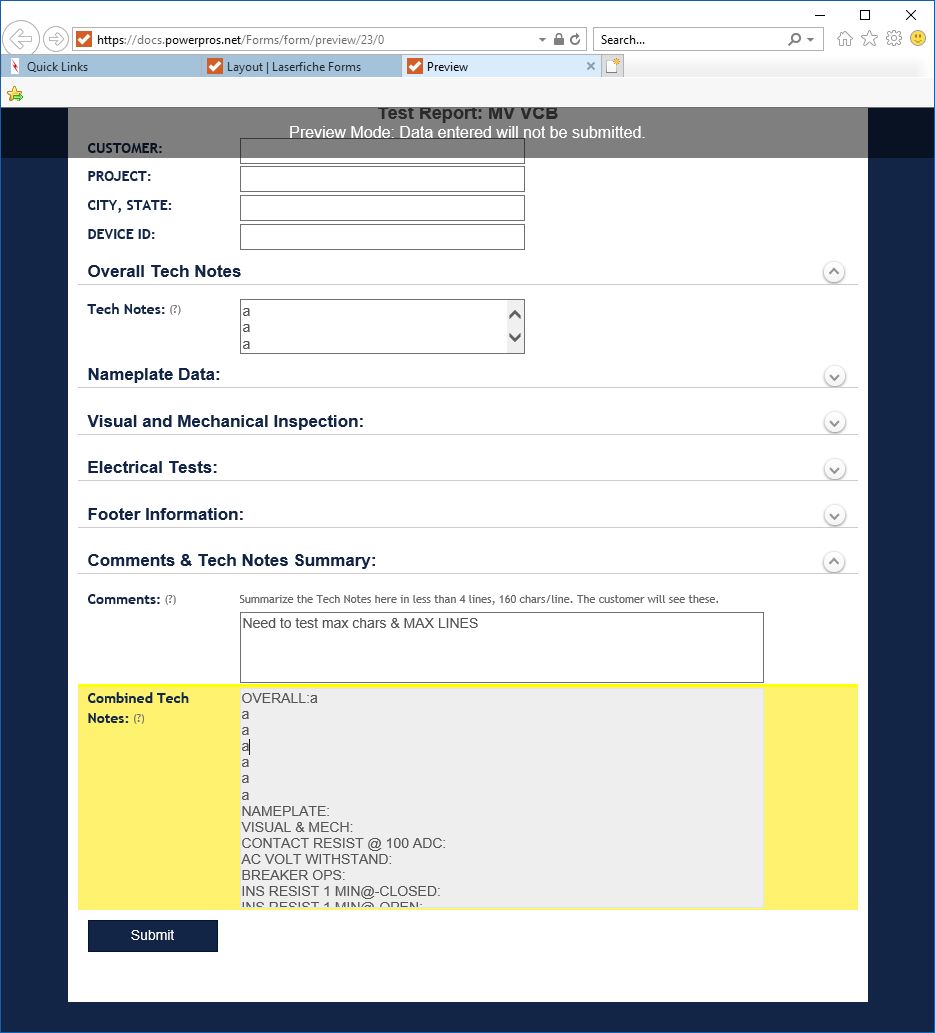
You can see the "Overall Tech Notes" are being duplicated in the "Combined Tech Notes" but with no scrollbar.
Here is the formula being used:
=CONCATENATE(
"OVERALL:",Internal_Testing_Notes,"#No Notes Taken#",
"NAMEPLATE:",NamePlateTechNotes,"#No Notes Taken#",
"VISUAL & MECH:",VMInspectTechNotes,"#No Notes Taken#",
"CONTACT RESIST @ 100 ADC:",Contact_Resistance_Test_Comments,"#No Notes Taken#",
"AC VOLT WITHSTAND:",AC_Voltage_Withstand_Test_Comments,"#No Notes Taken#",
"BREAKER OPS:",Breaker_Operations_Comments,"#No Notes Taken#",
"INS RESIST 1 MIN@", VDC,"-CLOSED:",Insulation_Resistance_Tests___1_min_Breaker_Open_Comments,"#No Notes Taken#",
"INS RESIST 1 MIN@", VDC,"-OPEN:",Insulation_Resistance_Tests___1_min_Breaker_Closed_Comments,"#No Notes Taken#",
"INS RESIST CTRL WIRE:",Insulation_Resistance_Test_of_Control_Wiring_Comments,"#No Notes Taken#",
"VAC BOTTLE INTEGRITY:",Vacuum_Bottle_Integrity_Check_Comments,"#No Notes Taken#",
"BRKR TIMING:",Breaker_Timing_Comments,"#No Notes Taken#",
"MIN TRIP/CLOSE:",Minimum_Trip_and_Close_Volts_Comments,"#No Notes Taken#"
)
I also have this Javascript being triggered to work around a bug with new lines:
//Replace #No Notes Taken# with new line
$(document).ready(function(){
// Assign a change event to detect changes to the concatenated field
$('#q279 textarea').change(function(){
// Replace your placeholder with a space
//$(this).val($(this).val().replace('##',"/n"));
$(this).val($(this).val().replace(/#No Notes Taken#/g,'\n'));
});
});
I tested removing the above code and it didn't help.
I have tested this on Chrome 64.0.3282.186 and IE 11.248.16299.0 with the same result
We are on Forms Pro 10.2.1.246