You can use the token calculator to pad a string value. To pad the token 'Name' to 10 characters with spaces: %(Name)&REPT(" ", (10-LEN(%(Name)) ))
This will result in an error if the length of the string is greater than 10 characters, so you would need to check for that.
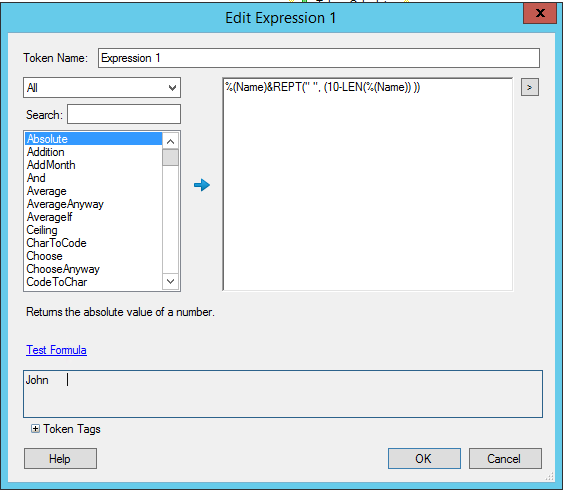
~ Andrew
Edit: Had to play with this a little more!
To pad or return the original string if it is greater than 10 characters:
IF((LEN(%(Name))) >= 10, %(Name),%(Name)&REPT(" ", 10 - (IF(LEN(%(Name)) > 10, 0,LEN(%(Name))))))
This will always pad or truncate a string to 10 characters:
IF((LEN(%(Name))) >= 10, LEFT(%(Name),10),%(Name)&REPT(" ", 10 - (IF(LEN(%(Name)) > 10, 0,LEN(%(Name))))))