SELECTED ANSWER
replied on February 22, 2018
You might try playing around with a table in a custom html box:
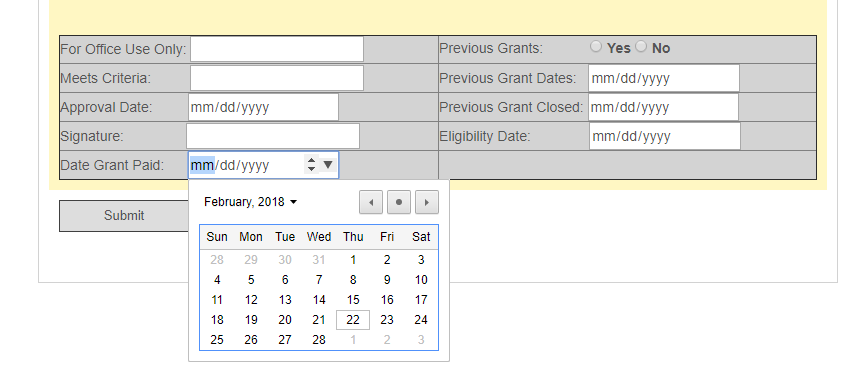
<table width="100%" cellspacing="2" cellpadding="0" border="1" align="center">
<tbody>
<tr bgcolor="LightGray">
<td width="50%">For Office Use Only: <input type="text" name="Inp1"></td>
<td width="50%"> Previous Grants:
<input type="radio" id="pg1" name="contact" value="Yes">
<label for="pg1">Yes</label>
<input type="radio" id="pg2" name="contact" value="No">
<label for="pg2">No</label></td>
</tr>
<tr bgcolor="LightGray">
<td> Meets Criteria: <input type="text" name="Inp2"></td>
<td>Previous Grant Dates: <input id="d1" type="date"></td>
</tr>
<tr bgcolor="LightGray">
<td>Approval Date: <input id="d2" type="date"></td>
<td>Previous Grant Closed: <input id="d3" type="date"></td>
</tr>
<tr bgcolor="LightGray">
<td>Signature: <input type="text" name="Inp3"></td>
<td>Eligibility Date: <input id="d4" type="date"></td></tr>
<tr bgcolor="LightGray">
<td>Date Grant Paid: <input id="d5" type="date" width="100%"></td>
<td> </td>
</tr></tbody></table>
(the html could be much more elegant but quick and dirty)
If you need the field values from the table they could be pulled out with a little jquery.
~ Andrew