replied on January 9, 2018
So this solution kind of works (note that I set the Repeat to run after because if you set before you will get an error and if you take your Search activity out of Repeat it will never truly retry). My repeat condition is "Token: Search Repository (Result Count) equals 0".
The reason that the solution isn't great is because:
A) if your Search returns a 1 for example, the repeat conditions will still run and delay because I set the conditions to be checked After.
B) if your search initially returns a 0, it will run once regardless of the findings (see A), then two more times after that and it will finally find it on the 3rd try (all causerie the after).
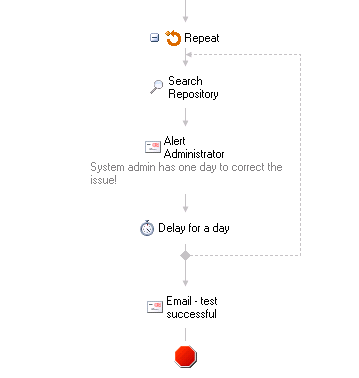
Does anyone have any improvements to make on this setup? I would be so grateful!