This also is an issue for me. "In" does not produce any results at all. The first two options produce too many results (entry ID, plus all with higher number, or entry ID with all lower numbers). We are on 10.2, so I checked to see if I had the option noted at the document level in the Web Client, but under Advanced, I do not have an Audit Report option. We also have 10.4 in our development environment, so I checked to see if it was there, but it is the same as what I am seeing in 10.2.
There used to be an "is equal to" and it worked fine (snip is from previous saved search):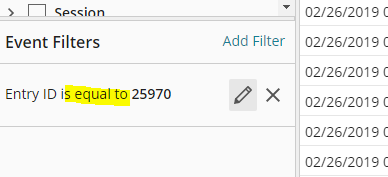
However, I can't even use this saved report and edit the Entry ID, because it now does not allow me to select Entry ID at all (this is the complete list that shows in the pop up when trying to edit the event filter of my saved Entry ID search):
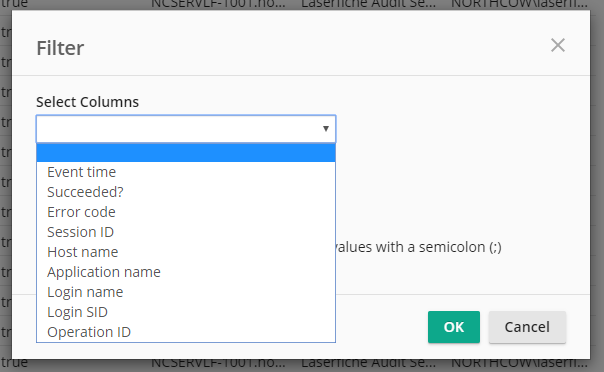
The "Select Criteria" drop down also has lost the original "Is Equal to" and defaults to "In" now. What has happened? Should I be opening a ticket with our VAR?