replied on February 5, 2018
I finally got this going in case anyone finds this one day and can use it. The description column shows a required field (description) if the value is 'fees' or 'other'.
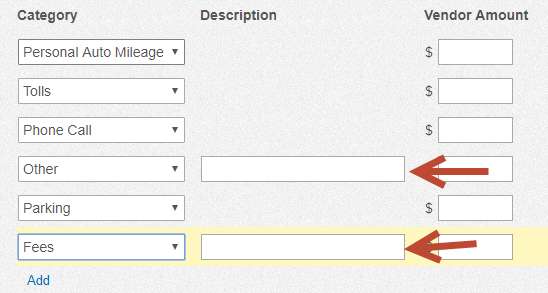
I ended up using an array to see if the values matched. If one of the the 2 matches occured, the column itself would no longer be hidden. Another function ran upon change to the table and if there was a match, show or hide the respective cell of the table. I know that's a brief description. I'll let hte code speak for itself:
//Additional Expenses Table
//hide description column initially
$('#q119 td:nth-child(3), #q119 th:nth-child(3)').hide();
//dynamically display Description column
var checkCats = function(){//function to check array of values and show or hide Descritpion column
var totalRows = $('#q119 tr').length-1;
var allValues = [];
for (var r=1; r<totalRows+1; r++){
var catVal = $('#q119 td:nth-child(2)').closest('tr:nth-child('+r+')').find('td select').val();
var descrCell = $('#q119 tr:nth-child('+r+') td:nth-child(3)');
var descrCol = $('#q119 td:nth-child(3)');
var descrHead = $('#q119 th:nth-child(3)');
if (catVal !=""){//add to array if not null
allValues.push(catVal);
};//if
};//for
if (($.inArray('other', allValues)!==-1) || ($.inArray('fees', allValues)!==-1)){
//if value is not 'other' or 'fees', show description column
descrCol.show();
descrHead.show();
//break;
}
else{//otherwise keep hidden or hide
descrCol.hide();
descrHead.hide();
};
};//checkCats function
var checkCatVal = function(){//check value of individual cell and show or hide
var totalRows = $('#q119 tr').length-1;
for (var r=1; r<totalRows+1; r++){
var catVal = $('#q119 td:nth-child(2)').closest('tr:nth-child('+r+')').find('td select').val();
var descrCell = $('#q119 tr:nth-child('+r+') td:nth-child(3)');
if (catVal =='other' || catVal == 'fees'){
descrCell.css('visibility', 'visible');
}
else{
descrCell.css('visibility', 'hidden');
};//if
};//for
};//checkCatVal function
$('#q119 .cf-table-add-row').click(checkCats);//on add new row, run checkCats function
var bothFunctions = function(){//combine 2 function variables
checkCats();
checkCatVal();
};
$('#q119').on('change', bothFunctions); //on change of the table run both function
All of the above occurs within the document.ready function.
Hope this helps