replied on December 6, 2017
Hi Sheila,
Yes, you can have import profiles configured for your users. Simply log into Windows Client, goto Tools -> Options -> New Documents - > Import Profile as per the screenshot below. You can now configure default template as you wish.
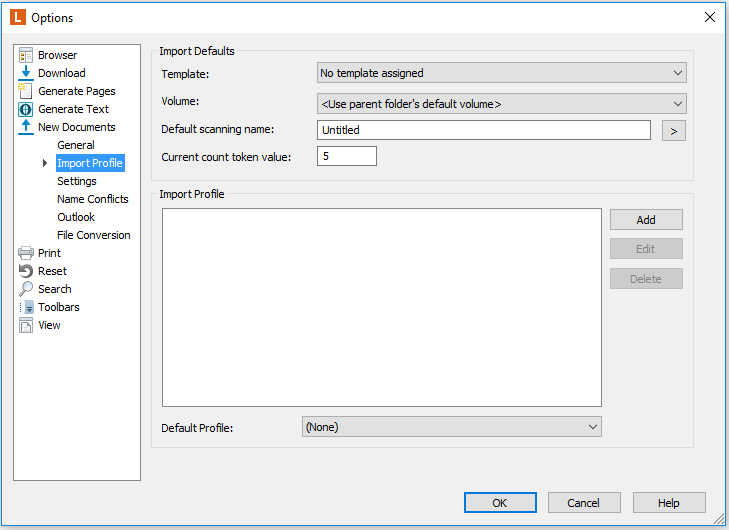
Then, to apply the setting easily for all other users, simply log into the Laserfiche Administrator Console and open the user properties. Goto the Attributes tab and select the Settings option from the dropdown as per below. Look for "ImportTemplateName" and export this setting. You can then import it into other user's attributes. You can also simply "Copy" and "Paste" this setting between users instead of using Export/Import.
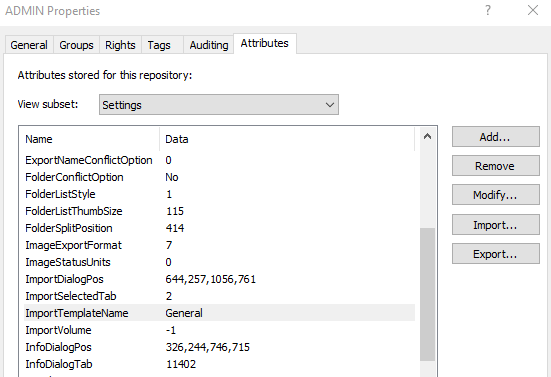
The same settings will apply to the users in the Web Client as well.
Regards,
Sheldon