replied on October 17, 2017
Huh, this is an interesting one 
What you're seeing isn't actually any built-in behavior to increment the date in Quick Fields - I think it's actually getting interpreted as a time zone adjustment. This is definitely a bit of a "hack", but if you want it to show the next day then I think you can do that by starting with the %(Date Time) token and subtracting the sum of 24 and your time zone's UTC offset .
For example, here in California my computer is set to the PDT timezone where the UTC offset is -7, and 7+24 = 31, so when I configure the date field like this:
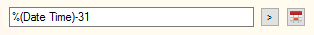
It puts tomorrow's date in the field, as shown below.
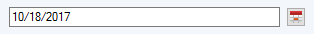
Out of curiosity, why do you want to run a session for tomorrow's date?