replied on September 25, 2017
By design, indexing a token past its last value returns the last value. Normally, you would be able to just use the "table" feature in Fill PDF Form to set a multi-value token into a multi-value field in a PDF. The problem here is that you're build a multi-value token by combining 2 multi-value tokens together.
A workflow like the one below would work to create the token with the proper values. It figures out how many values are in each input token and then uses blanks when indexing past the last one.
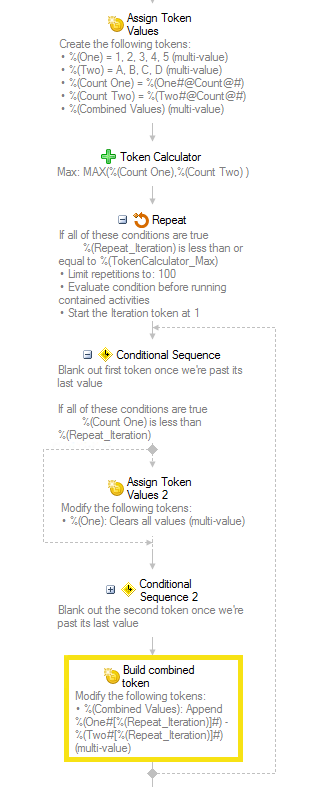
Let me know whether the summaries of the activities are enough or a bit more explanation is needed. My sample uses "One and "Two" for the names of the input tokens to make it easier to test, but they can be multi-value tokens provided by other activities as well.