You would add a Laserfiche Workflow event on the Process Diagram. Make sure the value in the Workflow Name field is identical to the actual name of the workflow that will be doing the Insert into the SQL database.
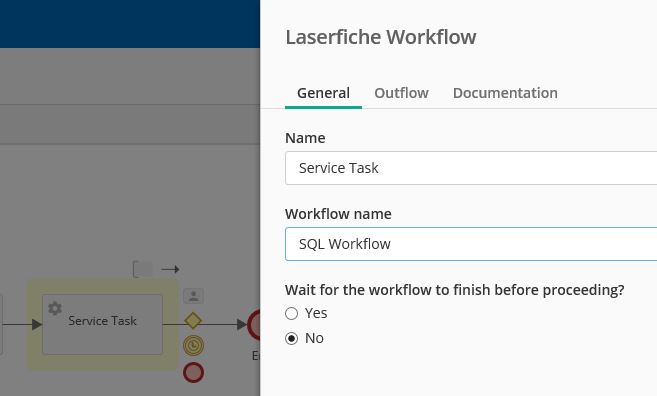 Your workflow would then have at least 2 activities. The first would be to retrieve the variables from the Forms process that kicked off the workflow. You would set it up to retrieve all of the values you want to insert into the database. Next, you would use an Insert Data activity and have it insert all of the values gathered from the Retrieve Variables activity into the specified database table and it's associated columns.
Your workflow would then have at least 2 activities. The first would be to retrieve the variables from the Forms process that kicked off the workflow. You would set it up to retrieve all of the values you want to insert into the database. Next, you would use an Insert Data activity and have it insert all of the values gathered from the Retrieve Variables activity into the specified database table and it's associated columns.
