I do not know of an easy way in QF, but you can push your date into a field and store to an incoming temp folder. Then set up a workflow to monitor that folder and let WF move the document to the correct folder. Something like below should get you what you need.
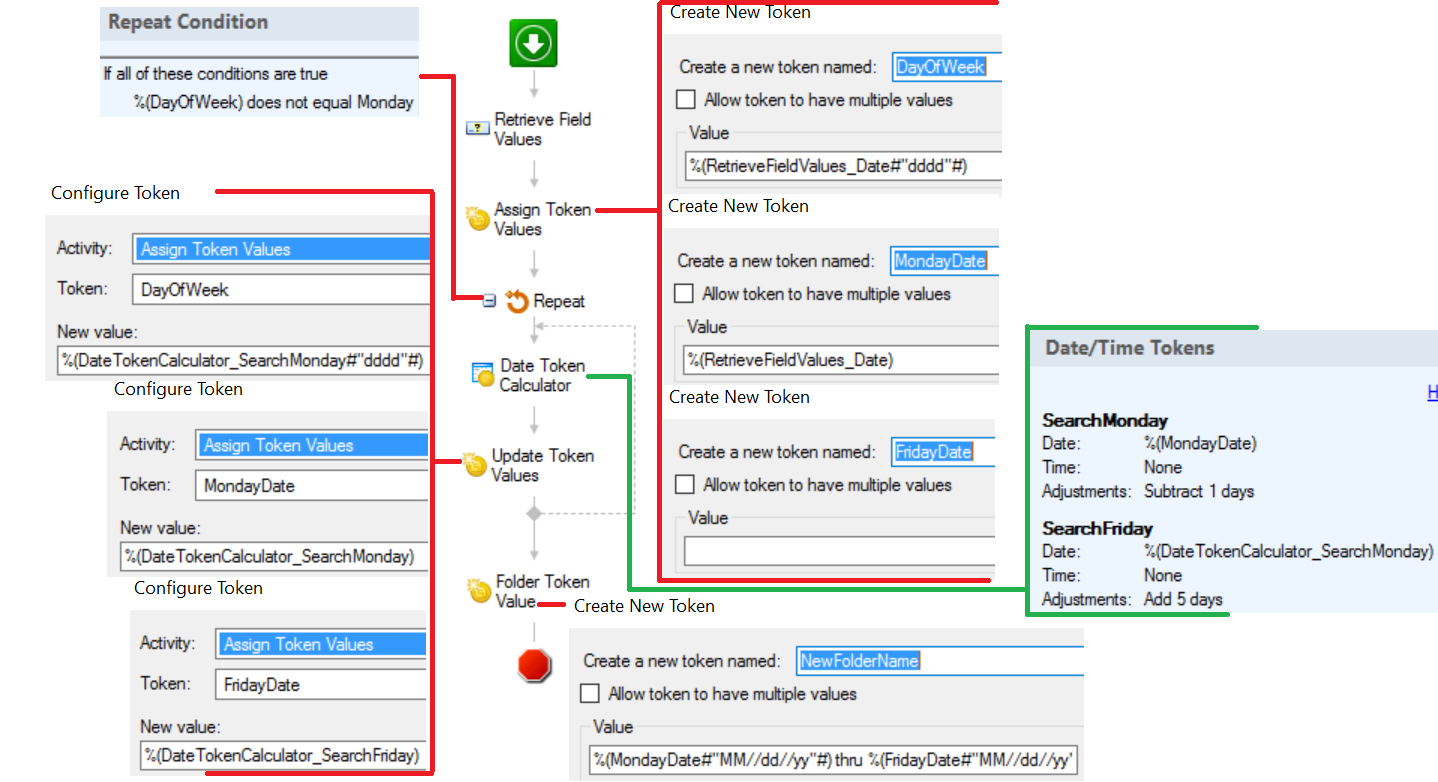
First, we get the date from the field. As I am writing this up, I notice that I should have put a Date Calculator here to create a token with a value of retrievefield_Date + 5 Days to populate FridayDate token in next step. We then create DayOfWeek, MondayDate, and FridayDate tokens. With the DayOfWeek token filled with the day of week from retrieved date, we enter a Repeat that is set to repeat as long as DayOfWeek does not equal Monday. A Date Calculator then creates SearchMonday token by taking MonayDate - 1 day. It also creates a new SearchFriday token by adding 5 days to it's SearchMonday token. We then update the DayOfWeek, MondayDate, and FridayDate tokens with the values from our date calculator. Finally, once we exit the Repeat, we can generate the Folder name.
Note that I did not run or test the above workflow, so you will have to test and tweek as needed.