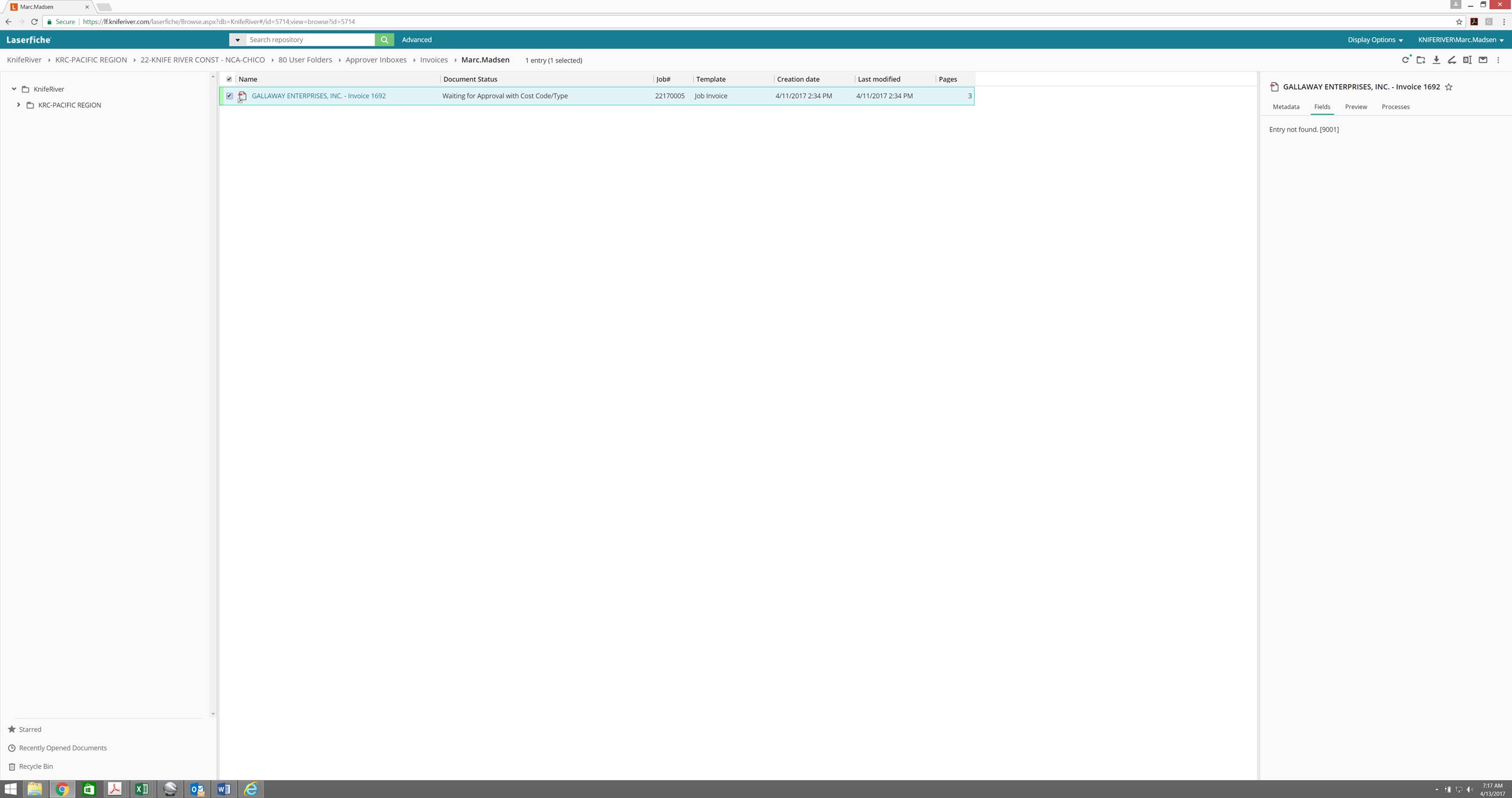I have a screenshot from a user who only saw the message "No Entry Found" when selecting a shortcut and trying to view the metadata. I have tried to re-produce this but can't figure out how.
It seems impossible to select a shortcut for no entry, if you delete the entry, then the shortcuts are deleted. If I have workflow delete the shortcut while I have it selected in the client it remains fully functional until I leave the folder.