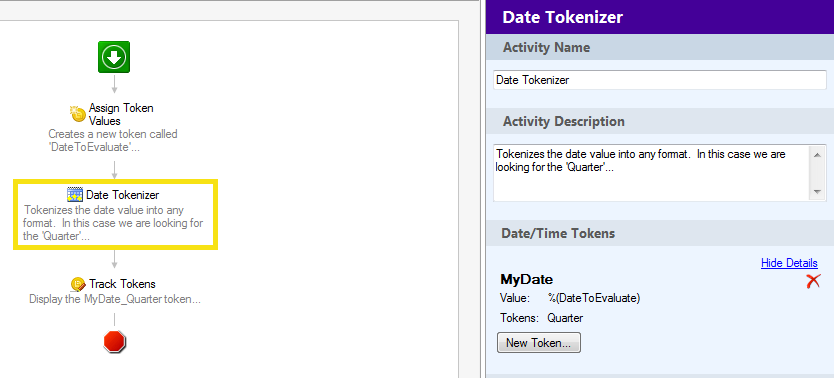Like most things there are several ways to accomplish what you are looking to do. Bert's suggestion of a conditional workflow is a good one. The other options include a small script activity or one of the Qfiche Toolkit custom workflow activities.
If you are comfortable with the Script activity here is a code snippet that will return the quarter for a given date;
Protected Overrides Sub Execute()
Dim quarter As String = "???"
Try
Dim actualDate As DateTime = CDate(Me.GetTokenValue("DateToEvaluate"))
quarter = "Q" & Microsoft.VisualBasic.DateAndTime.DatePart("q",actualDate).ToString
Catch ex As Exception
Me.WorkflowApi.TrackError(ex.Message)
End Try
Me.SetTokenValue("Quarter", quarter)
End Sub
The Script activity is looking for a token called 'DateToEvaluate' and returns a token called 'Quarter'. Here is a screen snip of the bare bones workflow;
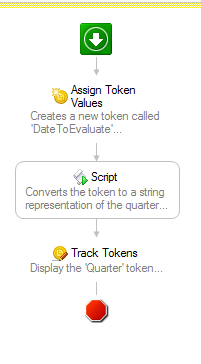
The other option is to download and install the Qfiche Toolkit Date Tokenizer custom workflow activity from the Qfiche Products webpage at www.qfiche.com\Products. Once installed the custom workflow activity will allow you to tokenize a datetime value into any of the following formats; For Date Values: Day, Days In Month, Day Of Year, Month, Month Name Long, Month Name Short, Quarter, WeekDay, WeekDay Name Long, WeekDay Name Short, Week Of Year, Year, Julian Date, Ordinal Date. For Time values: Second, Minute, Hour, AM/PM. Here is a screen snip of a bare bones workflow using the Date Tokenizer activity;