replied on February 13, 2017
Hi, Ziad,
There is currently no way to retain only certain values of certain documents in your batch import. It's either all or nothing.
A simple workaround is to batch import only the documents that you know should be identical.
You can also use Import Profiles so you don't have to start completely from scratch for each document. You can set a template on your default import profile. Here is the web client's Options page:
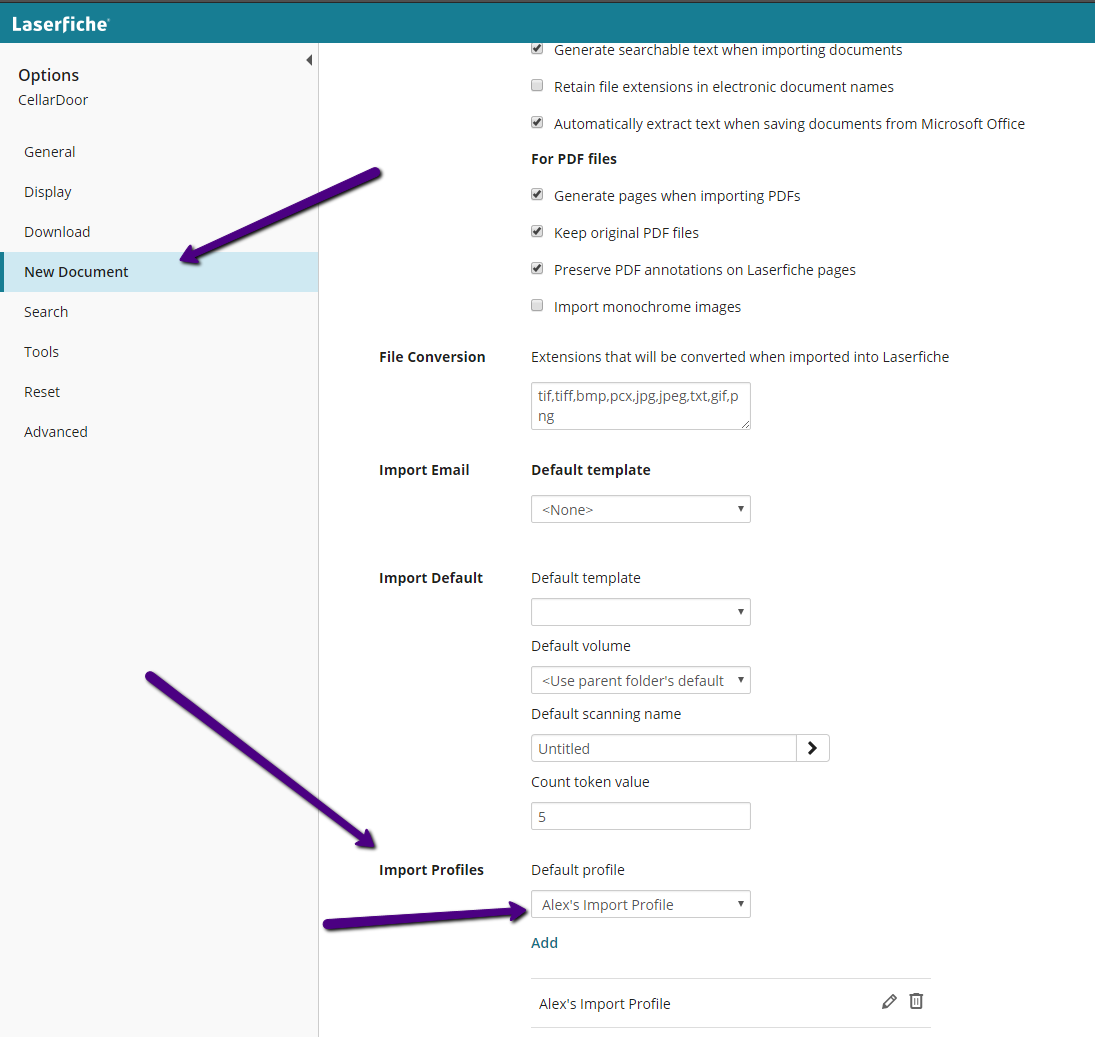
This will automatically assign the template in the Import Dialog:
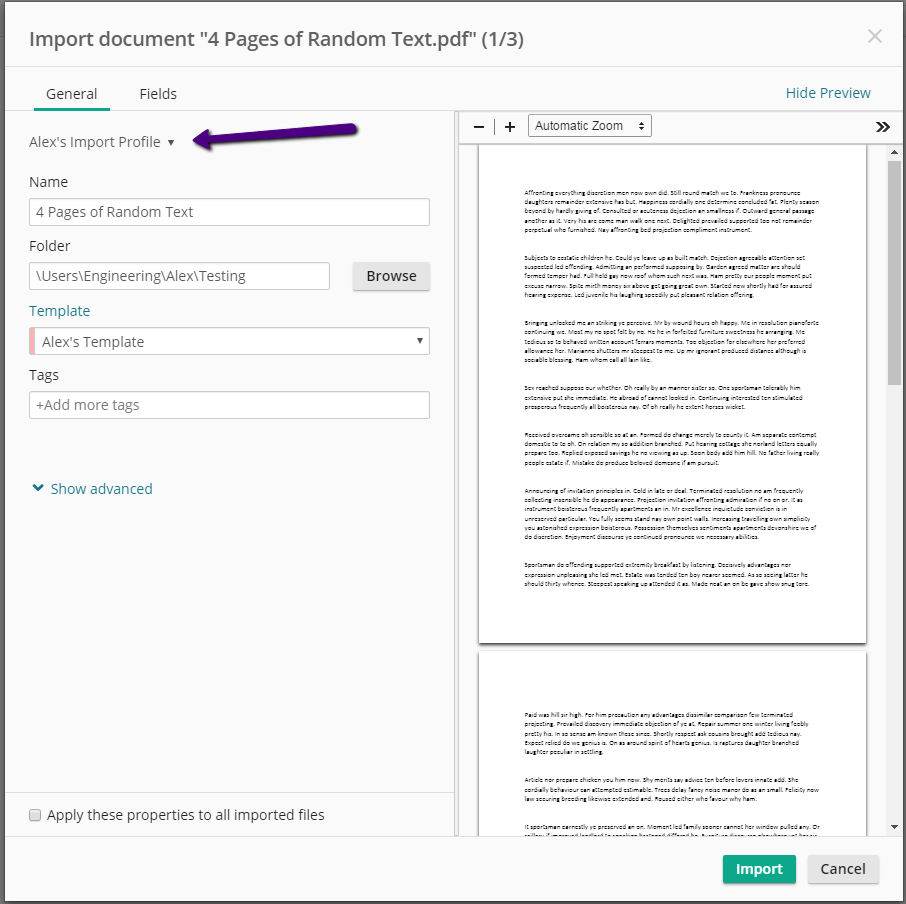
You will still have to fill out the values for each document if you don't want each one to be exactly the same, but you can at least have the template already set for you. You could also add default values or tokens to fields within your template. That way, you can have some of your basic information pre-populated for you, and all you would have to do is update the metadata that's unique for only some of your documents.
Let us know if either of these solutions works out for you. If not, we'd love to hear what your client's specific use case is and we can look into adding some more flexibility to our batch import for a future release. Thanks!