Justin,
I just accomplished this using a stored procedure and the Custom Query activity in Workflow. Please see the steps and screenshots below:
Custom Query with ODBC data source selected:
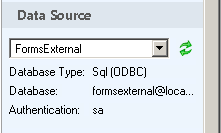
Custom Query snippet:
DECLARE @RC int
DECLARE @startDate datetime = ?
DECLARE @endDate datetime = ?
EXECUTE @RC = [FormsExternal].[dbo].[DateDiffbyMinute]
@startDate
,@endDate
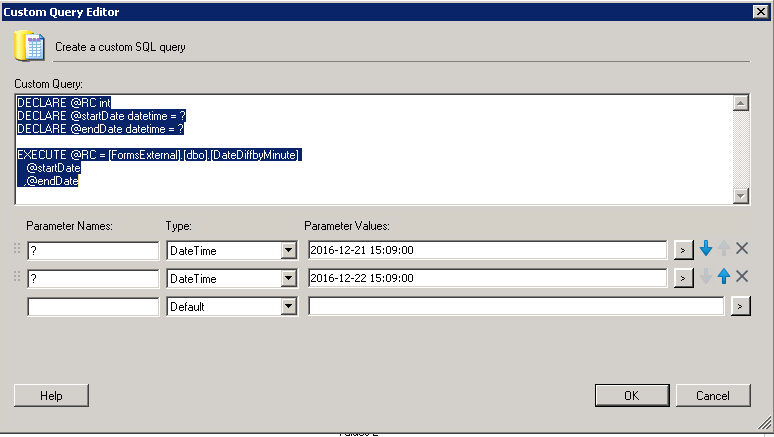
SQL Query to showing elements of the stored procedure:
USE [FormsExternal]
GO
/****** Object: StoredProcedure [dbo].[DateDiffbyMinute] Script Date: 12/22/2016 15:37:57 ******/
SET ANSI_NULLS ON
GO
SET QUOTED_IDENTIFIER ON
GO
-- =============================================
-- Author: <Author,,Name>
-- Create date: <Create Date,,>
-- Description: <Description,,>
-- =============================================
ALTER PROCEDURE [dbo].[DateDiffbyMinute]
-- Add the parameters for the stored procedure here
@startDate datetime,
@endDate datetime
AS
BEGIN
-- SET NOCOUNT ON added to prevent extra result sets from
-- interfering with SELECT statements.
SET NOCOUNT ON;
-- Insert statements for procedure here
SELECT DATEDIFF (mi, @startDate, @endDate)
END
Here's the return value from the Custom Query Activity:
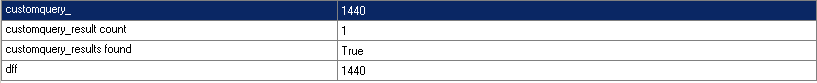
My dates were '2016-12-21 15:09:00' and '2016-12-22 15:09:00' - exactly 1 day, which is equivalent to 1440 minutes.