Specified cast is not valid.
---Stack Trace---
at Laserfiche.RepositoryAccess.EntryInfo.FromReportValues(ColumnValue[] result, EntryInfo& info, Session session)
at Laserfiche.RepositoryAccess.Entry.GetFromServer(HttpUrl url, Int32 type, Boolean throwOn404, Session session)
at Laserfiche.Connection.Lfso.RepositoryAccess91.LFDatabaseRA.GetEntryById(Int32 id)
at Laserfiche.Workflow.UI.EntryTreeView.AddRootNode(LFDatabase database, Int32 startingEntry, String initialPath)
at Laserfiche.Connection.Lfso.LFDatabase.ShowFolderBrowser(FolderBrowserOptions options)
***
Specified cast is not valid.
---Stack Trace---
at Laserfiche.RepositoryAccess.EntryInfo.FromReportValues(ColumnValue[] result, EntryInfo& info, Session session)
at Laserfiche.RepositoryAccess.Entry.GetFromServer(HttpUrl url, Int32 type, Boolean throwOn404, Session session)
at Laserfiche.Connection.Lfso.RepositoryAccess91.LFDatabaseRA.GetEntryById(Int32 id)
at Laserfiche.Workflow.UI.EntryTreeView.AddRootNode(LFDatabase database, Int32 startingEntry, String initialPath)
at Laserfiche.Connection.Lfso.LFDatabase.ShowFolderBrowser(FolderBrowserOptions options)
***
I'm Myrna's colleague, and the one who encountered the error - I suspected the connection profile, and I tried it out on both:
- Brand new workflow, no connection profiles configured
- Existing workflows that used to work, and the connection profile that was validated:
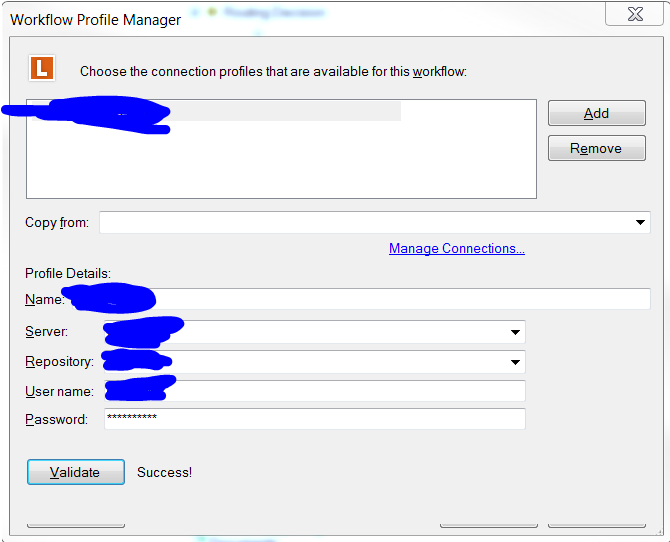
They both give the same error.