SELECTED ANSWER
replied on September 30, 2016
What Junaid is trying to say is that you want to collect all the values into tokens before you try to write them to the PDF. For example, in the workflow below I'm using the Author field from the search results to write it to the "Last" field in the PDF.
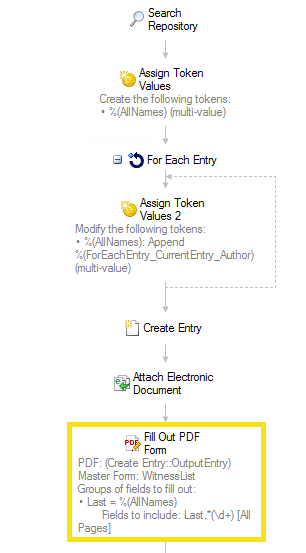
Rather then trying to write to the PDF multiple times and worry about which row I'm supposed to be putting the current value in, I'm creating an "AllNames" token that has all the names I want to write to the PDF. Then Workflow can just add them in one shot and it will put them in order into the fields.
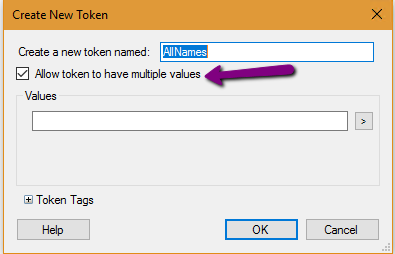
To tell Workflow that it needs to fill in multiple rows, I'm defining a table using pattern matching: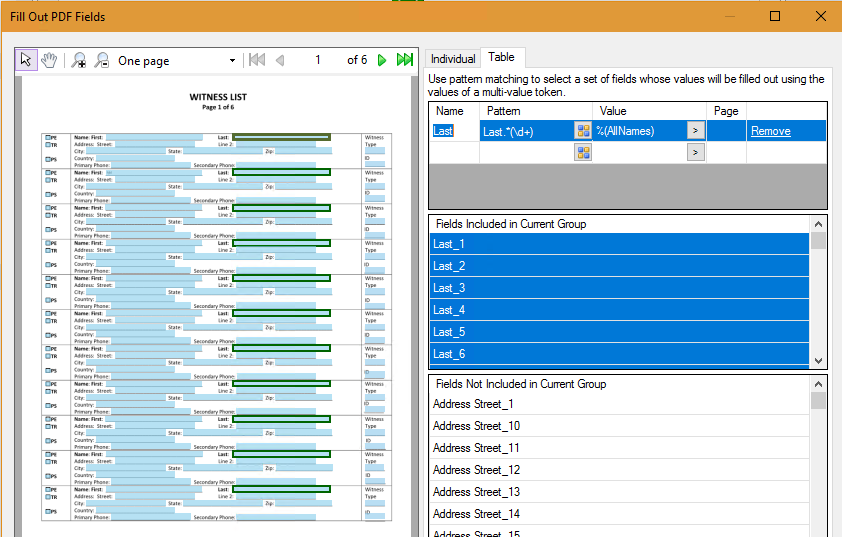
The resulting PDF looks like this:
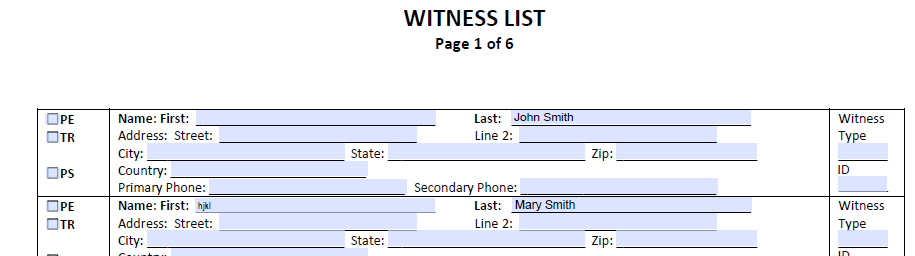
Let me know if things are still confusing.